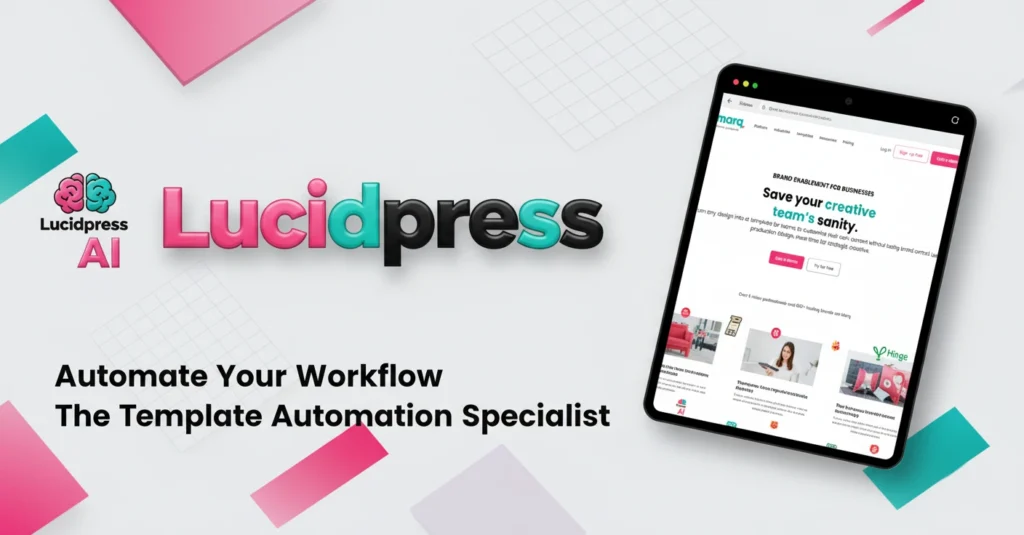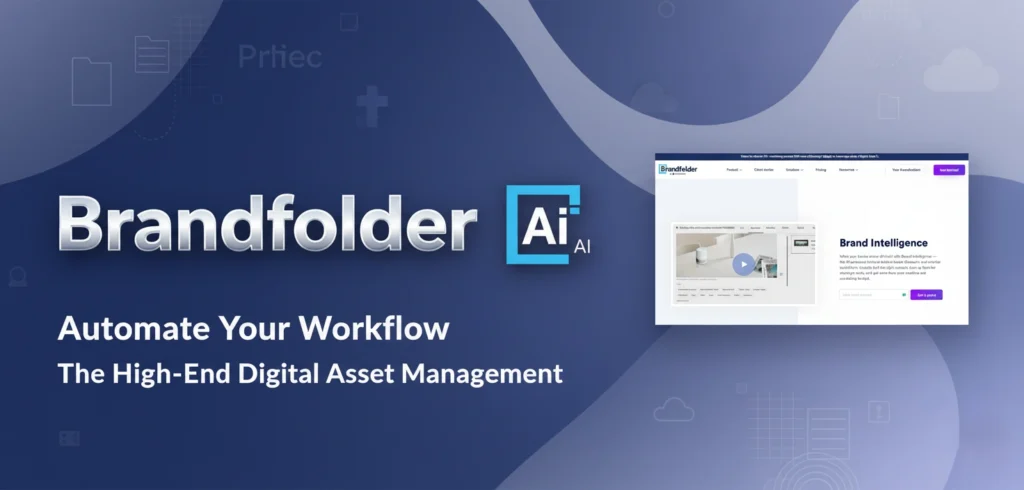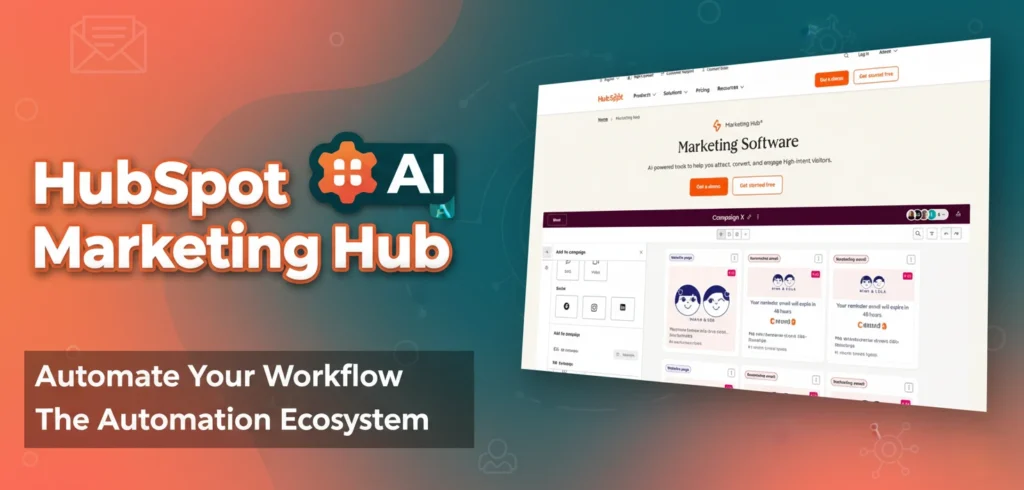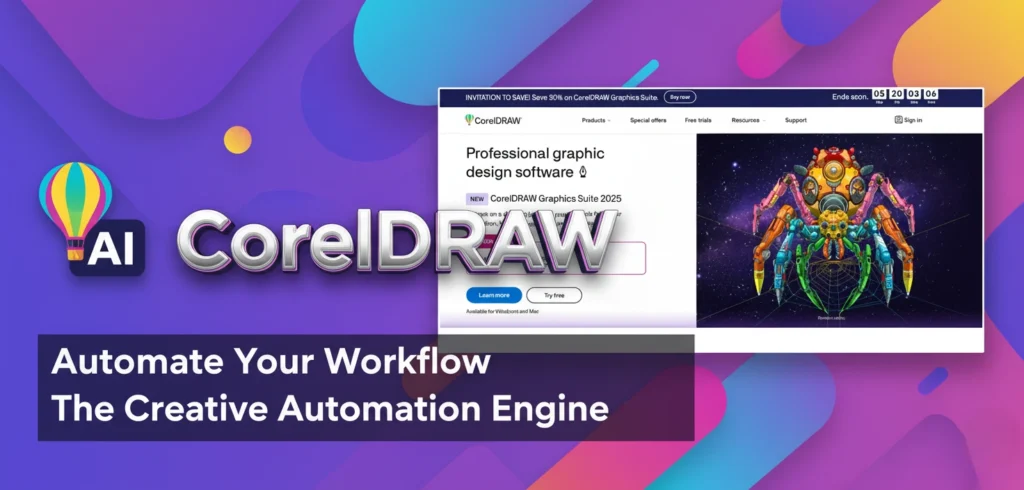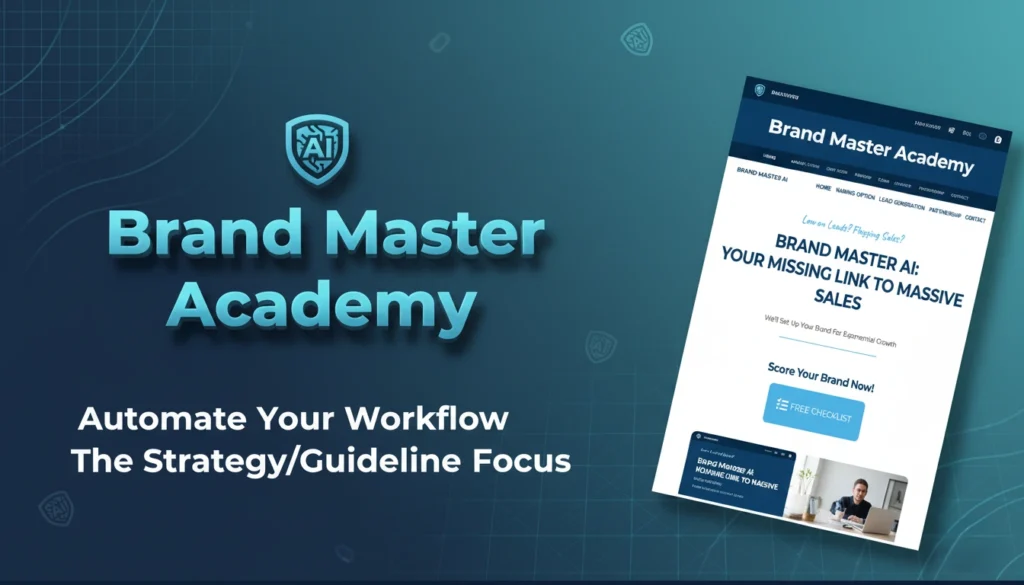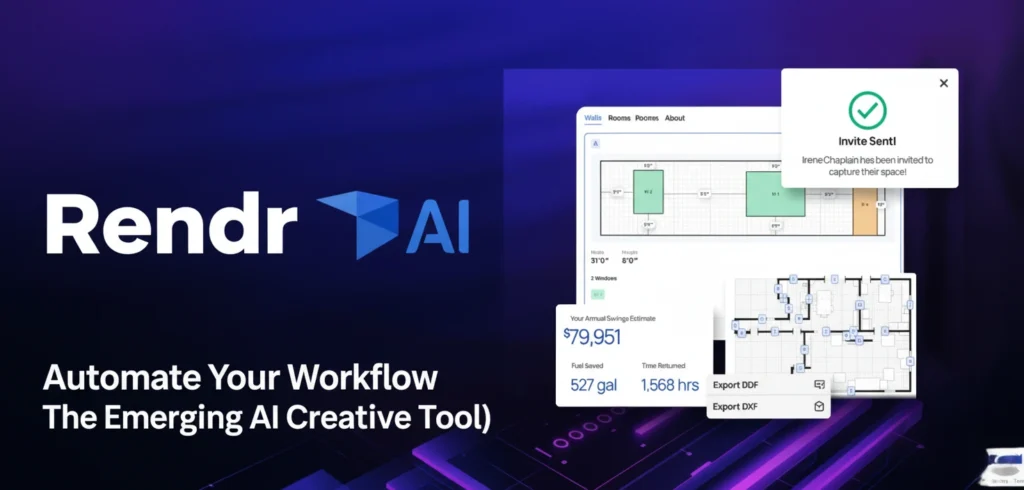There is more competition and more speed in the digital world than ever before. Keeping a strong brand personality across all touchpoints can feel like a full-time job for businesses that are trying to keep up, and a lot of the time, it is.
But what if you could let a lot of the work that goes into branding happen by itself? What if smart technology could make it possible to get perfect visual and sound consistency?
Welcome to the world of automated branding. This is a new way for businesses to build, control, and grow their most valuable asset: their brand.
We’ll go over all of the best automated branding options on the market right now in this complete guide. We’ll explain how they work and why they’re important for modern business growth. Then, we’ll look at 12 of the best software options, ranging from all-in-one platforms to niche automation experts, to help you find the right ones for your company.
Are you ready for brand management to go from being a mess to being a superpower? Now let’s begin.
Why Automated Branding Is Helpful For Business
This move toward automated branding isn’t just a trend; it’s a business necessity caused by the way the modern, multichannel market works. Here are the main reasons why any business that wants to be ahead of the curve should start automating.
- Better Speed and Efficiency:
When you’re online all the time, speed is important. In the time it would take a human artist to make just one ad, social media post, or email header, automated systems can make dozens of them. This ability to make things quickly is important for flexible marketing and taking advantage of short-lived trends or events happening right now.
- Scalability like Never Before: When a company grows, it needs a lot more branded material. Manual processes quickly become too slow when new areas are added, new goods are released, or a franchise network is managed. Scalability is built into automated branding systems. They let a small team serve a huge global network by giving local teams self-service tools that let them create content while keeping control in one place.
- Strong Consistency:
Lack of uniformity hurts trust. The way a brand looks and what it says should be the same everywhere. This uniformity is easy to achieve thanks to automation. The software stops people from using old logos, wrong colors, or off-brand fonts by using locked templates and centralized Digital Asset Management (DAM) systems. This makes sure that every time a customer interacts with the business, they see a finished, professional presentation.
- Savings On Costs:
Businesses can save a lot of money by not having to rely on outside creative firms for routine asset production and by doing less design work themselves. Most of the time, the initial cost of automatic branding software is quickly recouped through saved time and lower outsourcing costs.
- Saving time for a strategic focus:
The time saved might be the most valuable gain. When the creative, marketing, and sales teams don’t have to handle assets and police brands over and over again, they can focus on high-value, strategic tasks like market research, creative innovation, and getting to know customers better. Automated branding isn’t meant to take away from creativity; it’s meant to make it easier by taking away the work.
- More in line with marketing automation:
How well branding works is closely linked to how well marketing is done. Businesses can make sure that every personalized email, dynamic landing page, and automatic social media post is not only on-brand but also sent at the right time and with the right information by connecting marketing automation tools directly with brand automation platforms. By making the customer trip more professional and seamless, this seamless integration increases conversion rates.
Review of the Best Automated Branding Software
It is very important to choose the right site. There are a lot of different kinds of automated branding software, from full brand management systems to specialized design automation tools. We chose 12 of the best tools because they have the best mix of well-known, established sites and new, innovative solutions.
1. Frontify
Brief Introduction:
Frontify is a powerful, centralized brand management platform that helps create a single source of truth for the brand of a whole company. It’s more than just managing assets; it also hosts dynamic brand standards and creative templates.
Key Features:
- Centralized, live Brand Guidelines (Style Guide).
- Digital Asset Management (DAM) for all the pictures and videos.
- Automated templates for making documents and designs that are on brand.
- Making sure consistency across platforms.
Who Can Use It:
- Large to medium-sized businesses and advertising agencies that handle many brands or complicated, spread-out teams that need strict brand control can use it.
✅ Pros
- Gives all brand elements a single point of truth.
- Provides strong controls over government and permissions.
- Strong template-making tool for people who aren’t artists.
❌ Cons
- Setting up and onboarding take a lot of time and effort.
- It can be too much for very small businesses or new companies.
- This isn’t the cheapest choice for first-time users.
2. Canva
Brief Introduction:
Canva is known for being an easy-to-use design tool, but the “for Teams” version has powerful automatic branding solutions that make it perfect for quickly creating on-brand content for a large group of people.
Key Features
- Colors, fonts, and icons in the Brand Kit should be centralized.
- “Magic Resize” lets you change the size of designs right away to fit different forms.
- Brand templates with locked parts to keep things consistent.
- Content Planner for arranging and posting on social media automatically.
Who Can Use It:
- Small businesses, startups, marketing teams, and agencies that need a lot of content for social media and simple marketing materials can use it.
✅ Pros
- Offers the best combination of powerful features and great ease of use.
- It has a huge library of ready-to-use themes that can be changed to fit your needs.
- Scalable quickly for needs with a lot of information.
❌ Cons
- It doesn’t have any deep business features,
- It only has design and basic social scheduling.
- For small and medium-sized businesses, the cost is too high.
3. Bynder
Brief Introduction:
Bynder is a top Digital Asset Management (DAM) tool that uses automation to organize, distribute, and keep your brand’s look consistent. Large companies with huge libraries of assets use this tool all the time.
Key features:
- Asset tagging, categorization, and search driven by AI.
- Automating the content workflow and review process.
- Brand templates for making documents automatically.
- Data on how assets are used and how well they work.
Who Can Use It:
- Large businesses, global corporations, and government agencies that need strong asset control and distribution management can use it.
✅ Pros
- Digital Asset Management features that are both powerful and safe.
- Strong metadata and order powered by AI save a huge amount of time
❌ Cons
- Usually needs a lot of setup and expert help with integration.
-
- It has a complicated design.
4. Lucidpress (Now Marq)
Brief Introduction:
Marq, which used to be called Lucidpress, is a design and template tool that lets people who aren’t designers make professional, on-brand materials using locked templates. It’s great at automating local marketing and sales materials.
Key Features:
- Making design templates that can be locked to a brand.
- The ability to work with DAMs and cloud files.
- Features that let you make a lot of changes for changing data printing.
- A simple drag-and-drop system lets you change the look of templates.
Who Can Use It:
- Small to medium-sized businesses, franchises, and distributed sales teams that need to make a lot of customized, standard print and digital marketing materials can use it.
✅ Pros
- Great brand control by locking templates.
- Hugely cut down on design requests for sales and local teams.
- Great for variable printing and automatic personalization.
- A simple, easy-to-use tool for quick deployment.
❌ Cons
- It’s not as good for creative design as specially made design tools.
- It’s not as good for important, detailed work in the workplace.
- A system of in-app purchases is needed for many functions.
5. Looka
Brief Introduction:
Looka uses AI to automate the initial branding process. Based on user input, it creates unique logo ideas and a full digital brand kit, which saves a lot of time in the early stages of brand development.
Key features:
- Logo design creation driven by AI.
- Making a Brand Kit automatically (colors, fonts, image files, and social media assets).
- Making mockups for different types of media (like business cards and shirts).
- You can make as many changes as you want to drawings before you buy them.
Who Can Use It:
- Startups, solopreneurs, and small businesses that want a professional brand name right away but don’t want to hire a designer can use it.
✅ Pros
- Gives you a full, professional brand name in minutes.
- One-time payment for a set of brand files that can be used on any device.
- Amazingly cheap for the amount of named items you get.
❌ Cons
- The AI’s formula limits the creative output, which can feel flat.
- Doesn’t have any ongoing brand management or content automation tools.
- Not good for big businesses with well-known, complicated names.
6. Templafy
Brief Introduction:
Templafy’s main job is to make sure that business papers and presentations are legal and in line with brand standards. It automatically adds the right company information, legal warnings, and brand-consistent elements to G Suite and Microsoft Office.
Key Features:
- Templates that change based on the document type (Word, PowerPoint, Excel).
- Signatures and addresses are automatically and regularly added to business data.
- Checkers for brand safety and following the law.
- Controlling approved, up-to-date content images and text blocks from one place.
Who Can Use It:
- Businesses and big groups, especially those in regulated fields (like banking, law, and pharmaceuticals) that have a lot of internal and external paperwork to manage can use it.
✅ Pros
- Perfect way to make sure that papers follow the law and your brand’s guidelines.
- It only lets you make documents and presentations.
- Gets rid of compliance risk by doing legal and data insertions automatically.
- Saves a lot of time for the legal, HR, and sales teams.
❌ Cons
- The price is high, and it’s mostly aimed at large businesses.
- It doesn’t have many other tools.
- It’s not a tool for making visual assets like images for social media.
- Some users say it can be hard to set up the first time.
7. Brandfolder
Brief Introduction:
Brandfolder, which is now part of Smartsheet, is a sophisticated DAM tool for keeping track of, managing, and sharing branded assets. Its automation is mainly for managing the lifecycle of assets, making sure that teams always use the most up-to-date, accepted versions.
Key Features:
- Auto-tagging and material organization through AI.
- Automated usage and download reporting (analytics).
- Dynamic template building makes it easy to change the size and look of assets.
- Automation of permissions and version control.
Who Can Use It:
- Global companies, advertising firms with lots of clients, and businesses that have a lot of valuable creative files that need tight management can use it.
✅ Pros
- Premium method for organizing and finding assets.
- Strong protection and permissions for businesses.
- It has strong analytics that let you keep track of asset ROI and usage.
- The best tool for managing assets and keeping track of versions.
❌ Cons
- Setting up and customizing can be hard and cost a lot.
- It’s not a full marketing automation tool.
- It only works on the asset side.
- Due to the price, this is not a good choice for small businesses.
8. HubSpot
Brief Description:
While HubSpot’s Marketing Hub is mostly a platform for inbound marketing and CRM, it is a leader in combining marketing automation tools with brand features. It lets you make content that fits your brand (like emails, landing pages, and forms) and send it out automatically through processes.
Key Features:
- Workflows to make ad, social, and email campaigns run automatically.
- Brand Kit that is centralized in the CRM or CMS.
- Drag-and-drop designer for landing pages and emails that look like your brand.
- Automatic rating and reporting of leads.
Who Can Use It:
- Small and medium-sized businesses (SMBs) and large companies that want an all-in-one platform for their inbound marketing plan can use it.
✅ Pros
- Offers an easy-to-use tool for both marketing and CRM.
- Powerful powers for integrating marketing automation tools.
- Allows for a lot of customization in the customer trips.
- Better analytics and reports that connect marketing to sales.
❌ Cons
- It might get pricey as the business grows and more features are needed.
- Making on-brand content is more about making marketing materials than making general papers.
- This is not a dedicated DAM or brand governance tool.
9. ActiveCampaig
Brief Introduction:
ActiveCampaign’s main goal is to automate the customer experience by using branding in personalized, automated contacts. It makes sure that emails and other interactions with customers are always branded as part of a full user journey.
Key features:
- Workflows for advanced customer experience automation (CXA).
- Message and home page builders that match your brand.
- The ability to group and personalize in a deep way.
- It works with more than 900 third-party apps.
Who Can Use It:
- Small and mid-sized businesses, especially those that do business-to-business (B2B) and e-commerce, that put an emphasis on personalized customer trips and email marketing can use it.
✅ Pros
- Powerful and easy-to-use automation builder for complicated processes.
- Amazing ability to make campaigns more personal and divide them into groups.
- Unbeatable value for teams of three to five people.
❌ Cons
- Email/CXA is our main strength, not brand control across the whole company.
- Only emails and landing pages can have on-brand design elements.
10. CorelDRAW
Brief Introduction:
Professional vector illustration and graphic design software CorelDRAW has automation features through scripts and its asset management tools. These let designers handle repetitive graphic production tasks, like making different versions of a banner ad.
Key Features:
- Powerful coding and automation for design macros.
- Corel Font Manager for using fonts in a regular and organized way.
- Making templates for automatic graphic production.
- Lots of file compatibility makes it easy to import and share assets.
Who Can use It:
- Professional designers, creative teams, and print and production companies that need to automatically handle large amounts of files and make creative changes to core design files can use it.
✅ Pros
- Professional-level graphic design tools that work well.
- Strong scripting lets creative jobs be done automatically.
- This is a great site for vector drawings and technical illustrations.
❌ Cons
- It might be too hard to use and too expensive for people who aren’t designers.
- It’s not a cloud-based brand site.
11. Brand Master Academy
Brief Introduction:
Brand Master Academy is more of an automated solution suite than software. It has templates, frameworks, and guided courses that make it easy to create and document brand strategy and guidelines, which is the basic work that every automated branding solution needs to do.
Key features:
- Brand Strategy and Identity framework files with instructions.
- Automated toolkits for setting the voice and tone of a brand.
- Courses to teach teams how to execute on-brand.
- Templates for making complete guides for brands.
Who Can Use It:
- Marketing consultants, brand strategists, freelancers, and small business owners who need to outline and write down their brand strategy before automating production can use it.
✅ Pros
- Gives all brand activities their important strategic base.
- Makes writing down brand plan easier and takes less time.
- Great at teaching and understanding brand concepts.
- Saves a lot of money over hiring a high-end planning firm.
❌ Cons
- Can’t be used instead of real software to make content or handle assets.
- This is only good for defining the brand, not for putting it into market.
- It’s not possible to technically connect this tool to other ones.
12. Rendr
Brief Introduction:
Rendr is the sharp edge of creative automation powered by AI. It asks for basic information about the brand and then creates whole campaigns, social media posts, and visual versions that are optimized for different channels, with a focus on how well the marketing is doing.
Key features:
- Campaigns made by AI from easy text questions.
- Automatic resizing and changing of the format of information.
- Generating unique variations based on performance.
- The ability to do quick A/B tests for branding content.
Who Can Use It:
- Modern marketing teams, agencies, and e-commerce companies that want to test and execute creative ideas quickly and based on data can use it.
✅ Pros
- Great for A/B testing and content marketing that gets results.
- Surprisingly quick creation of many unique options.
- Excellent at growing creative work for ads and social media.
❌ Cons
- Sometimes creative work doesn’t have the “soul” of a human creator.
- Usually needs human control and small changes to be made before it can be used.
Conclusion
Brand management won’t be done by hand in the future, branding will be done automatically.
To make sure that every employee uses the right letterhead and to send out a thousand personalized, on-brand emails through process automation, the right software stack is what makes things run smoothly and consistently.
The tools we looked at here and the idea of automatic branding are not meant to stop people from being creative. Instead, they take care of the compliance, resizing, searching, and version control tasks, which are necessary but boring. This lets your creative staff focus on new ideas, strategy, and sharing powerful stories.
Frequent Ask Questions
What is automated branding?
Automated branding is the process of using special software, which usually includes AI and machine learning, to make the repetitive jobs of creating, managing, and spreading a company’s brand identity easier and faster. This includes things like making sure that material stays on brand, following style guidelines, keeping track of digital assets, and making sure that all of an organization’s templates are up to date.
How does automated branding software work?
The software works by putting all of your important brand assets and rules in one place. These include logos, color palettes, fonts, images, and more. Then, it uses this main “source of truth” to power many automation tools, like
- Template locking stops users from changing important brand elements in templates that have been accepted.
- Putting assets in a DAM system in order and labeling them automatically.
- Allowing approvals and distribution to happen automatically when an object is added or changed.
- Dynamic resizing means instantly changing an image to fit the needs of different platforms (like social media banners).
Is automated branding good for small businesses?
Yes, Small businesses and new companies can really benefit from automated branding options. They give you the consistency and speed of a skilled design team without the cost of one. AI image generators and simple template tools, like Canva for Teams, can help a small business look as professional and unified as a big company while saving them a lot of time and money.
Can automatic branding take the place of creative people?
No, Automated branding tools are made to take care of execution and oversight, not planning or coming up with new ideas. People’s creativity is still needed to come up with the brand’s unique strategy, voice, and visual character, as well as to come up with the first big creative ideas that automation tools can then use and scale up.
Can automated branding replace human creativity?
The key is integration. Through APIs, automated branding tools (such as a DAM or Brand Portal) can talk to marketing automation tools (such as HubSpot or ActiveCampaign). This link makes sure that all the content that the marketing platform pulls and sends out is consistently branded, using the most up-to-date assets from the brand platform. This includes automatic emails, personalized landing pages, and retargeting ads.
What are the best automated branding solutions?
The industries that benefit the most are those with big, geographically spread out teams, strict regulatory requirements, or a lot of content production. Among these are:
- Franchises and Multi-location Businesses (ensuring local consistency).
- Global Enterprises (managing various brands and languages).
- Finance, Law, and Medicine (to make sure documents are correct and laws are followed).
- E-commerce and agencies (to make material and test it quickly and on a large scale).
What industries benefit most from automated branding?
Prices vary a lot depending on the features and the group you want to reach:
- Small and entry-level business tools, like Canva and Looka: Plans can be as cheap as $5 a month or as expensive as several hundred.
- The price of mid-market and full marketing platforms like HubSpot and ActiveCampaign depends on how many contacts and users they have. Prices range from a few hundred to a few thousand dollars per month.
- Enterprise DAM/Brand Portals (like Frontify, Bynder, and Templafy): Usually need unique quotes and can cost a lot more because of how complicated the integration is and how many users need it.
Thank you for reading this article. I hope this article helps you a lot, and you won’t have to search again for Automated Branding for your Business on the internet.