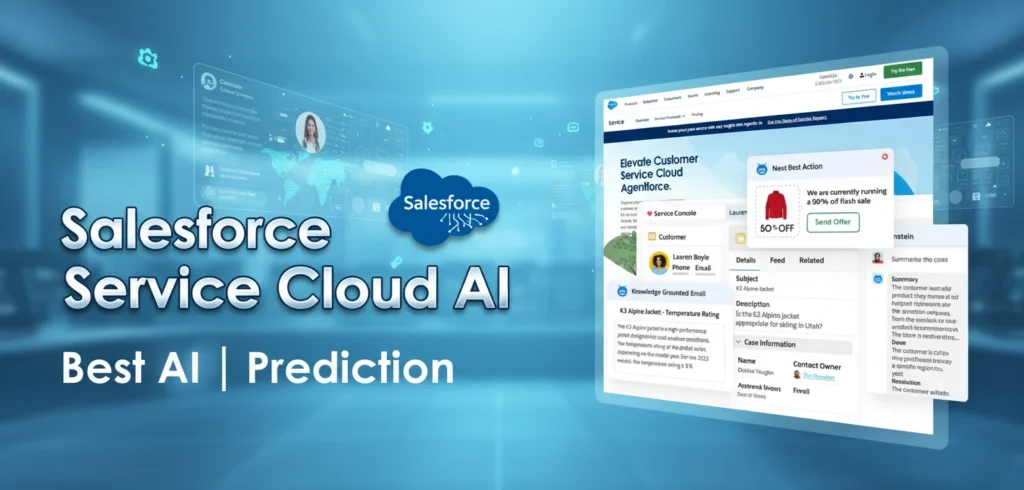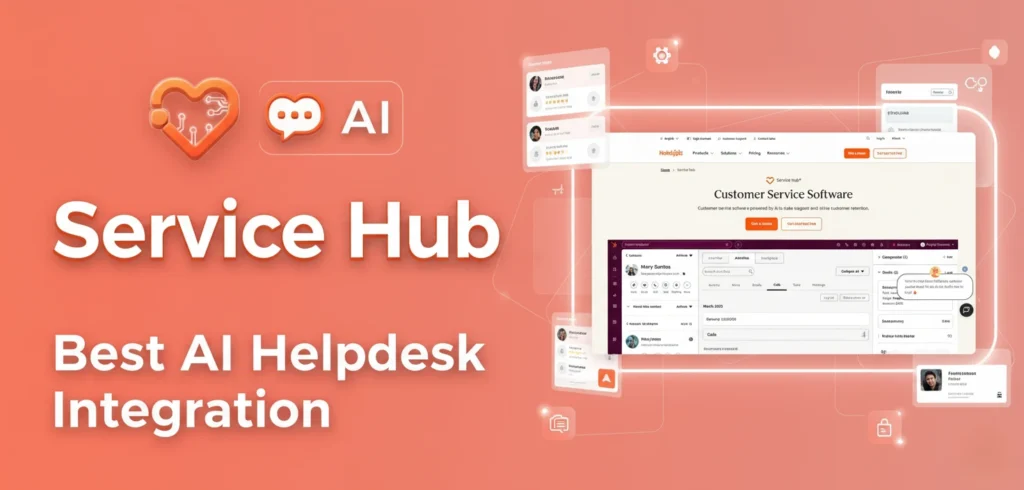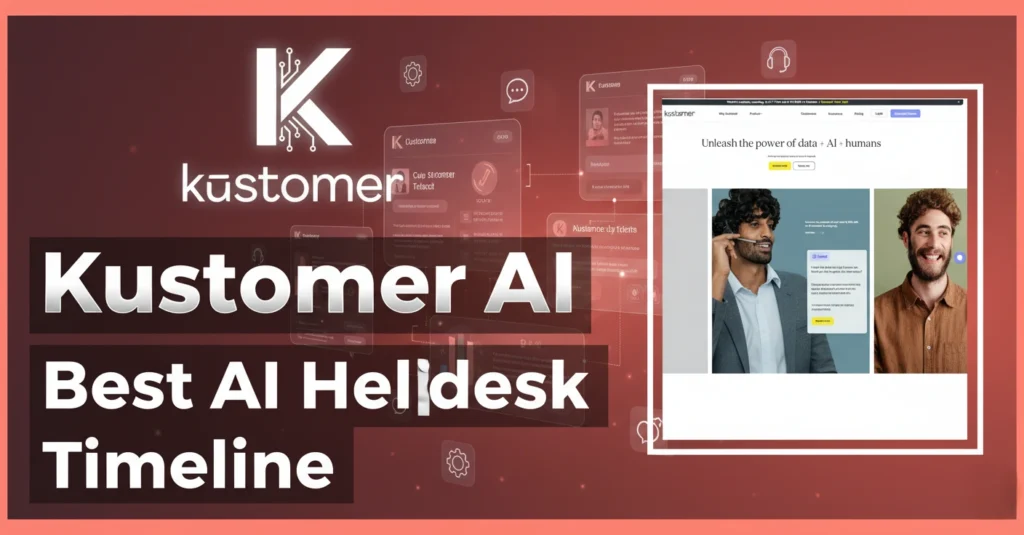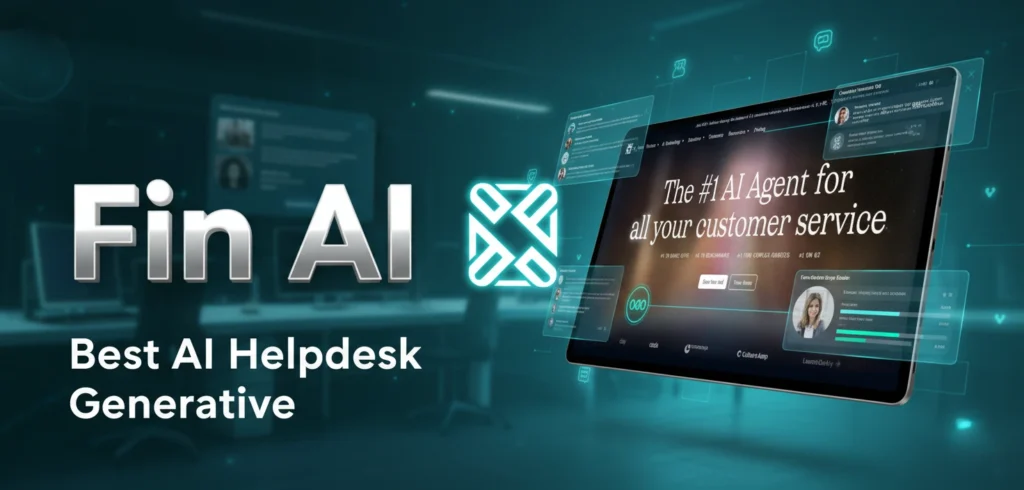These days, being efficient and providing great customer service are not just benefits in business in the United States; they’re basic requirements. Both customers and employees expect replies right away, 24 hours a day, seven days a week. The tough work environment has sped up the adoption of the AI Helpdesk, a game-changing technology that combines IT help, customer service, and internal operations.
But what does an AI Helpdesk really mean? It’s a simple term for a service management system that uses cutting-edge AI technologies like Generative AI, Machine Learning (ML), and Natural Language Processing (NLP) to improve and automate support tasks for customers, workers, or both. This is a big step up from the simple robots that used scripts in the past. Today’s helpdesk AI systems can understand context, sentiment, and purpose, which lets them answer complicated questions, intelligently route tickets, and even write articles for the knowledge base on their own.
In the United States, the change is particularly clear. US businesses are having to deal with two problems at once: rising prices and more people wanting personalized, high-quality service. A new study shows that a large majority of US organizations are either already using AI agents or are planning to do so in the near future. The expected market rise for help desk software, which will be largely driven by AI, makes the need for action even clearer. No longer do companies wonder if they should get AI service software; they want to know how quickly they can get it.
Why Companies Are Using AI Helpdesk Solutions
Several important factors drive the usage rate in the US market:
- The Search for Hyper-Efficiency: Everyone, from big businesses with lots of employees to small businesses in the US that don’t have many employees, wants to do more with less. Up to 80% of routine questions can be answered automatically by AI helpdesk systems. This greatly lowers the cost-per-solution and frees up human agents to handle important, complicated problems.
- The Omnichannel Expectation: It says that American customers will be able to easily switch between platforms like voice, email, chat, and social media. Modern AI Helpdesk solutions make sure that all of these touchpoints offer the same, personalized experience. This is important because 86% of customers expect a smooth shift between channels.
- Transformation of the internal Service: The gains don’t just come from the outside. The rise of the talking AI HR helpdesk and the AI IT helpdesk fixes an internal problem that has been going on for a long time. For technical problems, questions about perks, and reset passwords, employees need help right away. AI gives us this instantaneity, which makes working for the company a lot better for everyone and increases productivity across the board.
- Data-driven Service Improvement: The AI layer gives us information we’ve never had before. The AI helpdesk looks at huge amounts of conversation data to help management find service gaps, regular pain points, and places where they can step in and help, which leads to continuous service improvement.
With the help of these smart systems, support agents are no longer just closing tickets when they come up, but are also becoming strategic customer advocates and strategists. This guide will go into detail about the huge benefits, look at the top software tools that are changing the field, and answer the most important questions for US business leaders who want to set up a sophisticated AI Helpdesk plan.
The Best AI Helpdesk Software in 2025: A Review of the Tools
The market for AI Helpdesk software is growing and very competitive, with big players adding new Generative AI and Large Language Model (LLM) features all the time. Here is a look at 12 top platforms that US businesses like because they are innovative and reliable.
1. Zendesk AI
Brief Introduction:
Zendesk is a well-known global leader in customer service software. It has boldly integrated AI across its platform, using its huge amount of data on how customers interact with it to make agents that are both highly effective and smart.
Key Features:
- This helpdesk has advanced AI for summarizing tickets.
- Automatically creating answers from knowledge base articles, intelligent triage and routing,
- A flexible AI Agent builder for conversational flows.
- Zendesk AI Agent is one of the most important features.
Who can Use It:
- It can be used by customer service teams, mid-sized to large businesses, and companies that want to give their customers a smooth, digital experience.
✅ Pros
- It has deep AI integration across all channels,
- It is very scalable,
- It has great reporting and analytics,
- It has a huge community of integrations.
❌ Cons
- It can be pricey, especially for advanced AI add-ons,
- It can be hard for smaller teams to set up.
2. Freshdesk
Brief Introduction:
A brief introduction to a cloud-based, all-in-one service management suite that is known for being easy to use and affordable. Its AI package is called Freddy AI.
Key Features
- Freddy AI for shifting the conversation (answering questions right away),
- Freddy AI Copilot for helping agents (writing responses, describing tickets), and proactive bots for reaching out.
- A lot of focus is put on multichannel help and working together as a team.
Who Can Use It:
- It can be used by small businesses (SMBs), mid-market companies that are growing, and people who want an all-in-one platform without having to learn how to use commercial tools quickly.
✅ Pros
- It’s a good deal,
- It’s easy to set up,
- It works well with multiple channels,
- It works well with other Freshworks products.
❌ Cons
- Advanced AI features are usually extras that cost a lot,
- The price is based on sessions, which can be hard to figure out when there are a lot of users.
3. ServiceNow AI
Brief Introduction:
ServiceNow is a leader in Enterprise Service Management (ESM), and its AI features, especially its AI IT support, are designed to streamline complicated internal processes in IT, HR, and other areas on a single platform called the Now Platform.
Key features:
- ServiceNow Virtual Agent (a chat-based interface),
- Predictive Intelligence (which automatically sorts and routes messages),
- Now Assist (Generative AI), which automates complicated IT issue response and knowledge article creation.
Who Can Use It:
- It can be used by large businesses, IT operations teams, and groups working on full digital change and internal service management (ITSM, HRSD, CSM).
✅ Pros
- It automates workflows better than any other system for businesses.
- Works great for ITSM and AI IT helpdesk use cases,
- It gives all areas a single, consistent data model.
❌ Cons
- It’s very expensive, takes a long time
- It is hard to set up, and you often need expert administrators to do it.
4. Jira AI
Brief Introduction:
Jira Service Management (JSM) uses AI to improve its ticket handling and knowledge management processes. It was created to help IT support teams work better with development teams (DevOps).
Key Features:
- Smart Automation (auto-routing, SLA management),
- AI-powered knowledge ideas from Jira and Confluence for agents and customers,
- Smart request categorization.
Who Can Use It:
- IT teams, software development firms, and companies that are already heavily involved in the Atlassian ecosystem (Jira Software, Confluence) can use it.
✅ Pros
- It works well with development processes,
- It has strong governance for change management,
- It has great self-service portal features.
❌ Cons
- It can be hard for people who aren’t tech-savvy to learn how to use it,
- Some features may not seem useful to people who aren’t IT or coding professionals.
5. Salesforce Service Cloud AI
Brief Introduction:
Salesforce Service Cloud’s own AI layer, Einstein, powers a full AI-powered platform for sales, service, and marketing, giving you a full picture of the customer from all angles.
Key features:
- Einstein Case Classification (fills in ticket forms automatically),
- Einstein Reply Recommendations for agents,
- Predictive service analytics are some of the most important features.
- Strong conversational AI HR helpdesk tools for staffing.
Who Can Use It:
- Enterprise and mid-market businesses that already use Salesforce,
- Big customer service teams, and businesses that need a tight integration with CRM can use it.
✅ Pros
- It works well with the best CRM in the world,
- It has strong automation and prediction tools,
- It is very flexible for businesses that work all over the world.
❌ Cons
- It’s expensive and hard to get into,
- You need specialized developers to make changes.
- It can also be too complicated for simple support needs.
6. Service Hub
Brief Introduction:
Service Hub is an AI-powered part of the HubSpot CRM platform that helps growing companies increase their support while still focusing on customer relationship management and the inbound method.
Key Features:
- AI Customer Agent to answer questions 24 hours a day, seven days a week,
- Custom process automation, unified agent inbox, and native integration with all CRM data.
- The AI customizes exchanges based on information about each customer.
Who Can Use It:
- Small and medium-sized businesses (SMBs) that want to grow,
- Customer Success teams that are linked between marketing and sales,
- Businesses that want a single view of their customer data can all use it.
✅ Pros
- It’s easy for non-technical people to understand,
- It integrates perfectly with sales and marketing data,
- It gives you a full picture of the customer.
❌ Cons
- The AI features aren’t as well developed or as many as those in top-tier business AI helpdesk software like ServiceNow or Zendesk.
7. Kustomer AI
Brief Introduction:
Kustomer was bought by Meta and its main goal is to bring together all of a customer’s conversations across all channels into a single, complete timeline. It also has AI agents that are meant to handle complicated, ongoing conversations.
Key Features:
- Kustomer IQ (AI) for predicting service ideas,
- Conversation summarization that is done automatically,
- Smart self-service journeys, and a focus on conversational support rather than simple ticketing.
Who Can Use It:
- B2C and e-commerce companies that focus on customers and do a lot of business, especially those that put a high value on social media and conversational support platforms.
✅ Pros
- It gives you a unified view of all channels,
- It puts a lot of emphasis on the customer journey timeline, and
- It is great for managing ongoing talks with multiple customers.
❌ Cons
- It’s expensive,
- Its customer service focus makes it less well known for its internal AI IT helpdesk or standard ITSM features.
8. Zia AI
Brief Description:
Zoho’s help desk software is cheap and full of useful features. It uses Zoho’s own AI, Zia, to automate and improve customer service.
Key Features:
- Zia AI can automatically tag tickets, analyze sentiment,
- It help agents by suggesting replies, and has a large knowledge store.
- It works great with other Zoho apps like CRM, Invoice, and Projects.
Who Can Use It:
- Small and medium-sized businesses (SMBs) on a budget, Zoho ecosystem companies,
- Teams that need a strong, multichannel solution.
✅ Pros
- The price is very low,
- It has a lot of features for the price,
- You can make it your own, and it works well with the rest of the Zoho suite.
❌ Cons
- The user interface can feel crowded
- Hard to understand,
- At a very large corporate scale, performance problems have been reported.
9. LivePerson
Brief Introduction:
LivePerson was one of the first companies to use conversational AI. Its main focus is on an enterprise-grade platform for engaging customers and workers across messaging and voice channels, which often replaces old contact center solutions.
Key features:
- Conversational AI and NLU that are very advanced,
- AI Orchestration tools that let companies bring their own LLMs,
- It focus on driving measurable business results like cost reduction and rate of automation.
Who can Use It:
- It can be used by large businesses, business process outsourcing (BPOs),
- Other groups that need custom, high-volume, and deeply integrated voice and message automation.
✅ Pros
- It has the best enterprise-level conversational design and natural language understanding (NLU).
- It’s also great for complicated, goal-oriented bot interactions
- It has strong security and compliance features.
❌ Cons
- It’s more expensive and harder to use than all-in-one platforms,
- It’s mostly focused on the AI layer.
- It needs to be integrated with current help desk and CRM tools.
10. Fin AI
Brief Introduction:
Intercom began as a live chat platform but has since grown into a top customer service platform. Its AI agent Fin provides quick, automated, and human-like answers.
Key Features:
Fin AI Agent (Generative AI) for quick, relevant replies,
An AI Copilot for agents, proactive support messaging (tours, in-app), and pricing based on resolution for AI use are some of the most important features.
Who can Use It:
- It can be used by SaaS companies, e-commerce sites,
- Companies that value quick, proactive, and in-app conversational help.
- They also have a plan that lets you use Fin on top of helpdesks like Zendesk or Salesforce that you already have.
✅ Pros
- Setting up the AI agent is very quick,
- It works great for in-app messaging and onboarding customers,
- The price for AI is clear and based on resolution.
❌ Cons
- It can get pricey to use as a full helpdesk platform on a large scale,
- It’s not as good for standard email-heavy or IT service management (ITSM) use cases.
11. Front AI
Brief Introduction:
Front puts all internal and external contacts, like email, chat, and social media, in one shared inbox. It has AI features that help teams work together and intelligently sort messages.
Key features:
- Intelligent inbox triage (auto-tagging and routing),
- AI-powered writing and summarizing tools for agents,
- Shared inboxes that make it easy for humans to be involved in escalation and settlement.
Who Can Use It :
- Teams that work together,
- Medium-sized companies that need to communicate in a personal and complicated way,
- Companies that are moving away from group email accounts can all use it.
✅ Pros
- It’s great for teams to work together and manage shared inboxes,
- The AI features directly help agents be more productive,
- It’s very flexible for using different channels.
❌ Cons
- It’s not a full-fledged ITSM platform,
- The ticketing and process automation features aren’t as advanced as AI-based helpdesk tools.
12. Helpshift AI
Brief Introduction:
Helpshift focuses on mobile-first in-app help, using conversational AI and bots to give users a personalized and guided support experience within the app itself.
Key features:
- The most important features are conversational AI for in-app support,
- Advanced bot workflows, automated issue filing, and metadata collection to assist human agents when the problem gets more serious.
- The gaming and mobile app businesses get a lot of attention.
Who Can Use It:
- People who can use it are mobile app developers, game companies, and e-commerce brands whose main route of support is within the app.
✅ Pros
- It works well on mobile devices and in apps,
- It automates a lot of tasks with guided bot flows,
- Mobile users have a great experience.
❌ Cons
- It’s not as good for standard email or phone-heavy contact centers,
- The prices are more geared toward businesses.
Conclusion
Moving to an AI Helpdesk is not a nice-to-have; it’s a necessary change to stay competitive in the US economy, which is based on digital technologies. In 2025, the best businesses will be the ones that can combine the speed of helpdesk AI with the understanding and problem-solving skills of real people.
All modern service delivery is built on top of this technology. For example, the AI IT helpdesk automates complicated IT processes, and the conversational AI HR helpdesk provides instant, private support. Companies in the US can cut costs, make customers and employees happier, and gain a new level of operating intelligence by using advanced AI helpdesk software.
Careful planning and choice are the keys to success. Business leaders need to look at more than just the features of a solution. They also need to see how well it fits with their current tech stack, how scalable it is (per-agent vs. per-resolution price), and how well it can handle the needs of both their customers and their own teams. If you buy the right AI Helpdesk, it will pay for itself over and over again, ensuring that service is always available, fast, and tailored to your needs. If you make the right choice, your help function will turn into a core growth engine.
Frequent Ask Questions
What is an AI Helpdesk?
An AI Helpdesk is a service management system that uses Generative AI, machine learning (ML), and Natural Language Processing (NLP) to make support jobs easier and more automated. It’s a central place where both customer service questions and requests from employees (IT, HR) can be handled. Smart virtual agents help employees with simple problems and offer quick self-service.
How does AI IT Helpdesk software work?
The normal IT Service Management (ITSM) process is automated by AI IT helpdesk software while it works. When a worker sends in a ticket through chat, email, or the site, the AI immediately sorts it into a category (like “Password Reset”), sets a priority level, and sends it to the right team. Most importantly, it tries to solve the problem on its own first by giving the user related knowledge articles or walking them through an automated workflow (like resetting their password). This makes a huge difference in how much work Tier 1 IT staff have to do.
Can an AI helpdesk replace human agents?
No, the goal of an AI Helpdesk is not to completely replace human workers. Instead, it is to change what they do. AI takes care of the large number of simple, repetitive questions (Tier 1 support), so human agents can focus on exchanges that are more complicated, high-value, or emotional (Tier 2 and 3 support). AI acts as a copilot, giving agents reports and suggested responses. This makes them more productive and happy at work instead of replacing them.
What is the best AI helpdesk software for small businesses?
Cost, ease of use, and quick setup are often what make something “best” for small businesses (SMBs) in the US. These two are very close: HubSpot AI Helpdesk (Service Hub) and Zoho Desk AI. HubSpot is great for small businesses that want to grow and already use a CRM. Zoho Desk, on the other hand, has a lot of features and is very cheap, making it perfect for teams on a budget who need strong multichannel support.
How much does AI helpdesk software cost?
The price changes a lot depending on the features and the size of the business. We usually see three main price ranges:
- Basic plans usually cost between $15 and $150 per agent per month, and AI functions can be added for an extra fee.
- Usage-Based (Per Resolution): This type of pricing is becoming more common, especially for AI agents like Fin from Intercom. With this type of pricing, you only pay a small fee (like $0.99) when the AI successfully ends a conversation.
- Enterprise/Custom: High-end platforms like ServiceNow have big setup costs up front (possibly $50,000 or more), and they also have high annual costs for a full suite.
Can conversational AI HR helpdesk handle employee queries?
Of course, the conversational AI HR service is made to answer a wide range of questions from employees. It gives safe, immediate, and personalized answers to questions about things like PTO balances, benefits eligibility, business policies, tax forms (like W-2 requests), and the steps for starting a new job. This automation makes sure that everything is the same and makes the HR team’s job easier, especially during busy times like yearly open enrollment.
Is conversational AI HR helpdesk secure?
The best talking AI HR helpdesk software comes with enterprise-level security and compliance features, such as Single Sign-On (SSO), role-based access control, and data encryption both while it’s being sent and while it’s being stored. Because HR data is sensitive, US providers follow strict data governance standards. They often offer compliance with laws like HIPAA or SOC 2, which are very important for keeping employee PII (Personally Identifiable Information) safe.
What are the top AI helpdesk trends in 2025?
The most important topics in 2025 are:
- Generative AI for Proactive Service: Instead of just answering questions, Generative AI can be used to find and fix problems before they happen (for example, by flagging possible failures before customers report them).
- AI Co-pilots for Agents: The AI that helps human agents is getting smarter; it can now do more than just make tips. It can now write full, context-aware emails and summarize whole ticket threads.
- Full Employee Service Management (ESM): Using a single platform like ServiceNow, the AI Helpdesk will be expanded from IT and HR to cover all internal services, such as facilities, legal, and financial.
- Voice AI Integration: Using LLMs to handle whole phone calls and offer real-time agent help will make the integration of AI into voice channels more natural and seamless.
Thank you for reading this article. I hope this article helps you a lot, and you won’t have to search again for AI helpdesk on the internet.