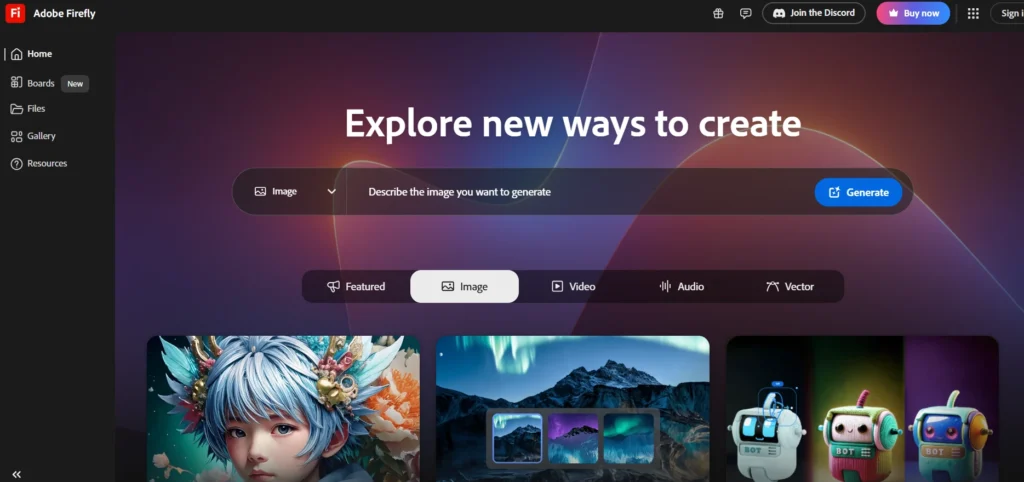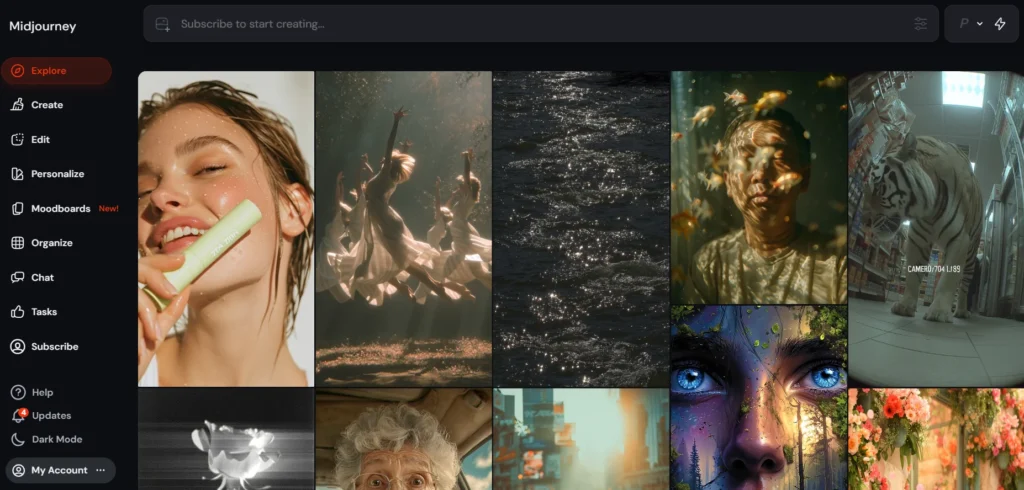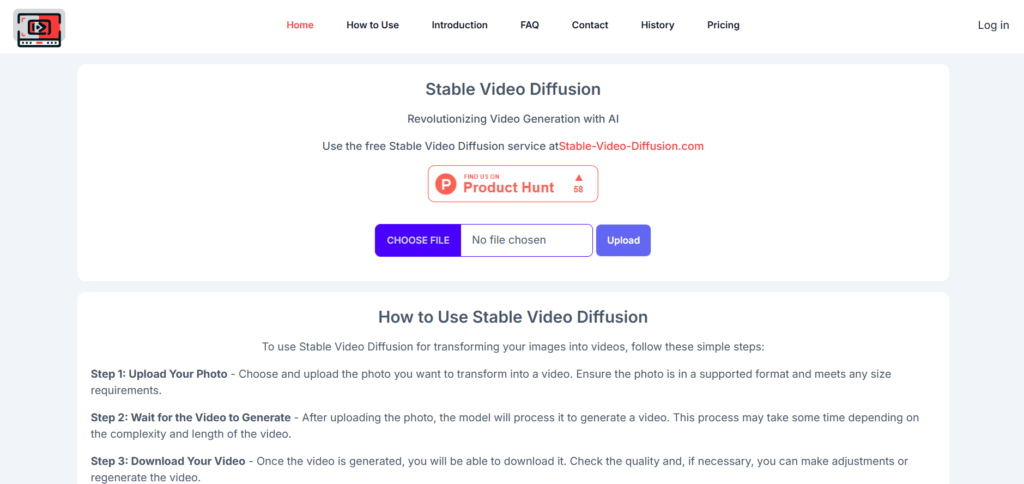Visuals are what make the modern world work. Attention is bought and sold with high-quality, interesting visual material. This includes everything from the short video that stops you in your tracks on social media to the polished promotional graphic on a business website. However, making this kind of material has always been a problem because it’s slow, hard to do technically, and too expensive for most people. This is where the shift being led by advanced AI tools really shines, and in this ever-changing environment, one platform has become a game-changer: Lensgo AI.
Lensgo AI is a new, AI-powered tool that aims to make content creation more accessible to everyone. It’s a link between an easy idea and a complicated, professional-looking drawing. Imagine being able to type a sentence that describes something and getting an animated movie or a perfectly styled picture right away. That’s how powerful Lensgo AI is. It’s a very important part of the current community of AI-powered toolkits. It makes the hardest tasks easier, like making videos, transferring advanced styles, and even training custom art models. This way, both people and large businesses can keep up with their content schedules without sacrificing quality or going bankrupt. Knowing how Lensgo AI works is not only helpful for people who are serious about visual communication, it’s now a must for people who want to do well in the visual economy.
What Is Lensgo?
Lensgo AI is a cutting-edge platform powered by generative AI that was made to make creating and changing visual media absolutely easy. At its core, the technology is a full-fledged creative studio that uses advanced deep learning models to turn simple user inputs—like text prompts, still pictures, or videos that already exist—into complex, high-quality visuals. Its major goal is to greatly speed up the content creation process so that users can make complex images and moving video clips in a lot less time than is normally needed. This powerful feature gets rid of the huge technical hurdles that stand in the way of professional video editing, graphic design, and 3D modeling, allowing a lot more people to enjoy beautiful visuals.
A lot of platforms are available, but this one stands out because it focuses on being flexible and teaching models to fit your needs. Lensgo AI puts a lot of stress on dynamic media, while many general-purpose AI tools focus on making static images. The tool’s unique ability to turn simple pictures into interesting animated videos or give a whole video series a consistent, personalized style sets a new standard. Also, users can easily train their own custom AI models, which makes it possible for a level of customized content creation that has never been seen before. This means that a user can “teach” the platform to recognize a certain character, an individual’s art style, or the look of a brand, and then quickly create an infinite amount of content that fits that specific, private style. What really makes Lensgo AI a great tool is the way it seamlessly combines text and video and the power of personalized custom models.
Key Features
Generation
- Lensgo AI has a multi-modal generation feature that lets users instantly turn simple text descriptions into complicated, high-resolution images and dynamic short videos.
- This makes it easy to quickly prototype and come up with ideas for any project.
Customization
- The platform has a powerful Custom AI Model Training feature that lets users upload their own unique datasets, like personal artwork, brand assets, or specific characters, to make a custom AI model that creates new content in their own unique style.
Stylization
- Style Transfer is one of the main features.
- It lets users take the look of one picture or video (like a watercolor painting or an old-school movie look) and apply it to other content, giving it an artistic makeover with professional-level accuracy and control.
Animation
- With advanced Image-to-Video Animation, users can upload a still picture or graphic, and the Lensgo AI engine will bring it to life by adding small movements, camera effects (like zoom or pan), and dynamic shifts.
- This will turn still images into interesting video clips.
Remixing: Video-to-Video Transformation
- Video-to-Video Transformation is a powerful feature that lets users upload an existing video and completely change its look by using a style or a prompt that describes the look they want to achieve.
- This turns the original footage into a new, stylized asset without changing the main movement and structure.
Why This Is Useful: It Solves Problems
- Problem: Video editing that takes a lot of time
Solution: Editing videos by hand is a tedious, multi-hour process that requires complicated software. Lensgo AI answers this problem by turning text or an image into a stylized video clip in just a few minutes. This cuts the time it takes to make something from days to seconds.
- Problem: Not enough high-quality visuals that fit the brand
Solution: Keeping all of your content visually uniform and of high quality is hard and usually requires hiring expensive design teams. It is possible for users to teach Lensgo AI to create images that always fit the style of their brand.
- Problem: The Barrier to Entry of Technical Skill
Solution: It takes years of training to get good at professional design and animation tools. Lensgo AI has an easy-to-use, prompt-based interface that makes complicated creation accessible to everyone, even those who don’t have tech-savvy skills.
- Problem: Why stock footage and images are so expensive
Solution: It’s expensive to find high-resolution, royalty-free content that is just right for ads, and generic stock assets aren’t creative. With this tool, users can make their own unique images and videos right away, without having to pay for expensive licenses.
- Problem: Not being able to quickly test creative ideas
Solution: A lot of the time, marketers and designers have to try out a lot of different artistic ideas before they find the best one. Lensgo AI makes it easy to quickly create hundreds of different visual versions for A/B testing. This speeds up the creative feedback loop and makes campaigns more successful.
Who Can Use Chem GPT
Creators of Content
- People who make content, especially on short-form sites like TikTok and Instagram Reels, love new things and a lot of them.
- Lensgo AI lets users quickly animate still images or add popular style filters, like turning a selfie into an anime character or a scenery photo into a Van Gogh-style painting.
- This makes their work more interesting and competitive right away.
- They depend on the platform to keep up with their constant publishing schedule.
- The text-to-video tool lets them make quick visual stories for their stories and short videos without ever having to open a traditional editing suite.
- The tool’s ability to make stunning, high-definition images makes sure that their work never looks unprofessional, which increases audience interaction and organic reach.
Online Business Owners
- The biggest problem for digital marketing is that campaigns and ads get old quickly.
- For making highly personalized and divided advertising creatives on a large scale, Lensgo AI is a huge help.
- They use the custom model tool to make sure that every asset is consistent with the brand.
- This lets them make hundreds of ad variations, each with a slightly different style, color, or personality, so they can do a lot of split-testing and always find the visual that gets the most clicks.
- This huge increase in creative output directly leads to better use of ad dollars and higher conversion rates across all platforms.
- Their clients’ online image stays fresh and up-to-date because they can quickly make visually appealing social media posts.
E-commerce & Small Businesses
- Small to medium-sized businesses and online stores often don’t have a lot of money to spend on marketing and don’t have a lot of creative staff on staff.
- Lensgo AI makes high-quality product mockups, lifestyle photos, and advertising videos. It’s like having a virtual design and video team that is always on call.
- An online shoe store can instantly turn a single picture of a product into dozens of stylized shots of the same product on a beach, in the city, or in the future, saving thousands of dollars on photoshoots.
- A local service business can use simple text prompts to make a quick, professional video explainer. Because they are so efficient, small businesses can look like they are competing with much bigger companies.
Film & Animation Hobbyist
- Animations and movies the old-fashioned way takes a lot of time, expensive tools, and specialized software.
- Lensgo AI lets hobbyists get around these problems by turning their rough sketches or plot ideas into stylized, moving concept art and even short, fully animated clips.
- They use the style transfer tool to try out different artistic directions on their existing footage, ranging from cyberpunk to classic noir.
- This lets them quickly imagine complicated scenes without having to render them frame-by-frame.
- The platform lets people learn or try new things explore visual styles and motion dynamics in a hands-on way, making it an easy-to-use and strong creative sandbox.
Educators and E-learning Developers
- It can be hard to make interesting, illustrative material for online courses and learning modules.
- Lensgo AI is used by educators and developers to make specific visual examples and animated drawings that would be hard or impossible to find in a stock library.
- For example, an animation that shows a complicated biological process or a video that uses stylized images to explain a historical idea.
- Because the tool is fast, they can quickly add custom, high-impact visuals to big course libraries.
- This makes students much more interested and helps them understand without having to hire an in-house media production team.
Price Plans
Lensgo AI is made to grow with your needs. It has a variety of plans, from free entry for hobbyists to powerful levels for professionals and teams. You can use the core generative tool with any plan
Free Plan
- The best place to start for anyone who wants to see how powerful the platform is without making a commitment.
- For first-time users and casual users who want to check out Lensgo AI and its basic features, this plan is great. It’s an easy way to get started with artistic tools that are smart.
Standard Plan
- This level is for people who regularly make content, like to use social media, or are serious hobbyists who need more daily output and more features than the Lensgo AI free plan provides.
- It greatly raises the monthly credit limit and makes the quality of the material better.
Pro Plan
- The Pro Plan lets professional freelancers, independent designers, and small marketing companies use Lensgo AI’s advanced personalization features.
- It gives them the volume and key features they need for business work and consistent branding.
Pros & Cons
✅ Pros
- The platform cuts the time it takes to make material from hours to just seconds.
- The Lensgo AI interface is very easy for beginners to understand and use.
- The one-of-a-kind custom model training feature makes it possible for brand style stability that can’t be beat.
- It has a totally free tier that lets you test it as much as you want and make simple content.
- Along with static images, Lensgo AI is great at making video material that changes over time.
❌ Cons
- The free and lower-tier plans limit how much you can use by using credits.
- For the best training results, advanced custom models need good data input.
- Text prompts that are very complicated or vague may sometimes lead to results that are not expected.
- Generated short movies don’t always have the fine-grained control that comes with editing them by hand.
- For solo, non-professional users, the most expensive plans are a big expense.
How to Use Lensgo | Step by Step
Lensgo AI is easy to use, and the process is meant to be clear and simple so that even complete beginners can enter the world of professional generative AI. Just follow these easy steps to make your first beautiful visual content.
Step 1
- Make an account and get to the dashboard
Go to the Lensgo AI official page to start. - To make an account, click the “Sign Up” or “Get Started Free” button.
- This can usually be done quickly with your email address or a social media login like Google.
- You’ll be taken to the main page after logging in.
- This is your command center, and you can see the different generation choices, like Style Transfer, Text-to-Image, and Image-to-Video.
- Keep in mind that your Lensgo AI free credits will be shown in a visible way, showing how much you can create right now.
Step 2
- Pick the mode for your generation
If you’ve never used it before, “Text-to-Image” or “Text-to-Video” mode is where you should begin. - Choose the mode that matches the result you want.
- Choose Image if you want a picture that stays the same on your blog.
- Pick Video if you want a short clip that people will want to share on social media.
Step 3
- Write your prompt
This is the most important step because the AI depends on how well you feed it information. - Type a clear, detailed message about what you want the Lensgo AI to make in the text box that’s there.
- Tell me about the style, color, mood, theme, and camera angle. So, instead of “a cat,” make it: “A photorealistic, majestic cat wearing a golden crown, sitting on a velvet cushion, dramatic studio lighting, digital art, ultra-detailed.”
Step 4
- Pick a style and set some parameters
Find the parameter settings box, which is usually on the side of the screen, before you press the “Generate” button. - If you want to make an anime, cinematic, or oil painting, you can choose this style.
- You can also choose the output size (1024×1024) and the aspect ratio (16:9 for video, 1:1 for social media).
- A big part of getting good at Lensgo AI is trying out different styles.
Step 5
- Making and improving
Please press the “Generate” button. - After you make your request, Lensgo’s AI engine will work on it.
- Your results will show up on the screen soon after, generally in a few seconds for photos and minutes for short videos.
- Look over the images that were made.
- If they aren’t quite right, you can change your question (the iterative process) or choose a different style and generate them again using the free Lensgo AI credits you still have left.
Step 6
- Get your files downloaded
When you’re happy with a picture, all you have to do is click on it and look for the download icon. - You can save the high-quality picture or movie that AI made right to your device, so you can use it in your next project or share it on social media.
Alternatives Tools
Lensgo AI stands out because it seamlessly combines video and images. However, there are other AI-powered tools that are also very good at generative work
Adobe Firefly is a powerful set of generative AI tools that are built right into the Adobe Creative Cloud environment. It lets professional users create images and text effects with advanced features.
Midjourney is known for making very high-quality, artistic, and aesthetically pleasing images. It is often thought to be the best in the business when it comes to generating pictures with the highest level of artistic accuracy.
Stable Video Diffusion (SVD) is an open-source model that only works with video generation. It lets users turn still images into moving, short video clips that they can direct very precisely.
Conclusion
Being able to quickly make high-quality, professional, and one-of-a-kind images is the best way to stay ahead of the competition in a world that is focused on content and where attention is limited. In order to reach this goal, Lensgo AI is a clear step forward. This advanced AI-powered platform has become an important tool for modern creators because it combines flexibility, speed, and creative depth in a way that no other platform does.
It’s easy and fun to make content with these main features: text-to-video generation that works seamlessly, advanced style transfer, and the game-changing custom models feature. This platform provides a large Lensgo AI free access point, which lowers the barrier to entry and lets anyone try out this cutting-edge technology. Lensgo AI gives you professional-level results without the usual time, skill, or cost limits, whether you are a solo business that needs branded product shots, a content creator who needs new animations all the time, or a marketing team that wants to scale ad creatives. Adopting Lensgo AI is more than just getting a new tool. It’s also getting a faster, more efficient, and infinitely more creative way of working that is designed for the future of digital media. It is an investment in quality, speed, and the endless possibilities of your own mind.
Frequent Ask Questions
Is there a truly free version of Lensgo AI?
Yes, Lensgo AI has a free version called “Freemium” that gives users a set number of daily credits that they can use to make photos and short films with watermarks to try out the platform’s main features before signing up for a paid plan.
How does Lensgo AI generate videos from text?
Lensgo AI uses advanced machine learning models to understand the user’s text prompt, turn it into a series of visual frames, and then move those frames in a way that keeps the style and flow of the text prompt. The result is a unique, moving video clip.
What is the "Custom AI Model Training" feature in Lensgo AI?
Users can “teach” the AI-powered platform by uploading their own pictures, such as brand logos, character designs, or their own art style. The customized model that is made can then create new, original content that is great for the user’s own style or topic.
Can I use the content generated by Lensgo AI for commercial purposes?
Yes, content made with the paid Standard, Pro, and Mega plans usually comes with business usage rights. This means that users can use the photos and videos they make in ads, marketing campaigns, and other projects that make money.
What differentiates Lensgo AI from basic image generators?
Lensgo AI stands out because it focuses on both static and dynamic content. It offers strong text-to-video and style transfer for video, while many basic generators can only make static images.
Do I need any coding or advanced design skills to use Lensgo AI?
No, the Lensgo AI interface is meant to be very easy to use. It relies mostly on text prompts with clear instructions and simple parameter choices, so even people who have never coded or worked in professional design can use it.
How many images or videos can I create with the free plan?
The free plan for Lensgo AI only gives you a certain number of daily points, which are equal to a certain number of generations. This amount of space is usually enough for basic tests and looking into what the platform can do with pictures and short videos.
What is the 'Style Transfer' feature, and how does it work in Lensgo AI?
Lensgo AI’s Style Transfer feature lets you take the look of one source (like a well-known picture or a certain filter) and apply it to a different image or video. The structure of the original content is kept, but the artistic look is completely changed
Thank you for reading this article. I hope this article helps you a lot, and you won’t have to search again for Lensgo AI on the internet.