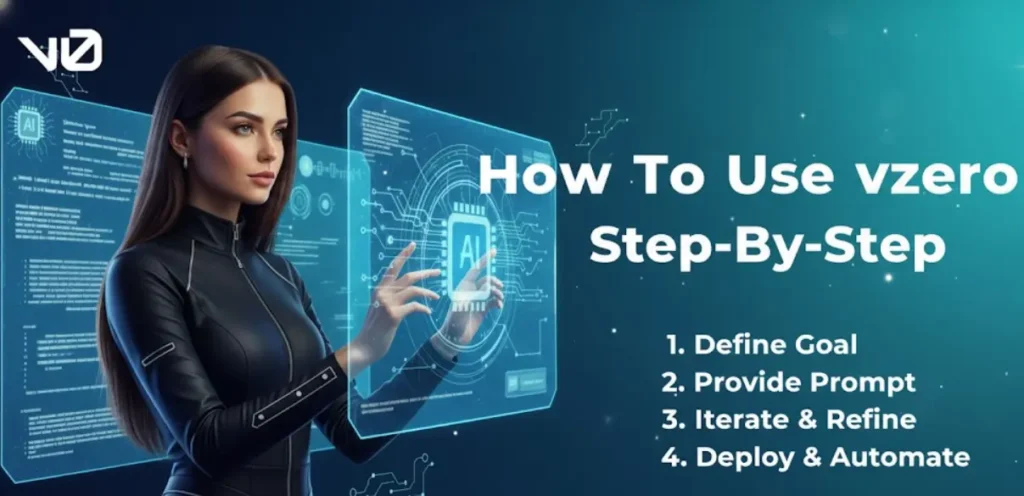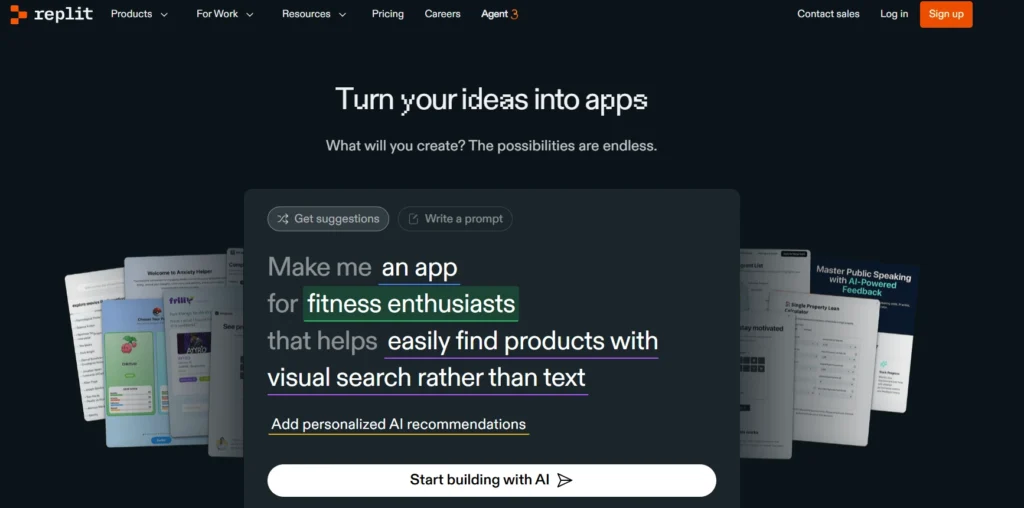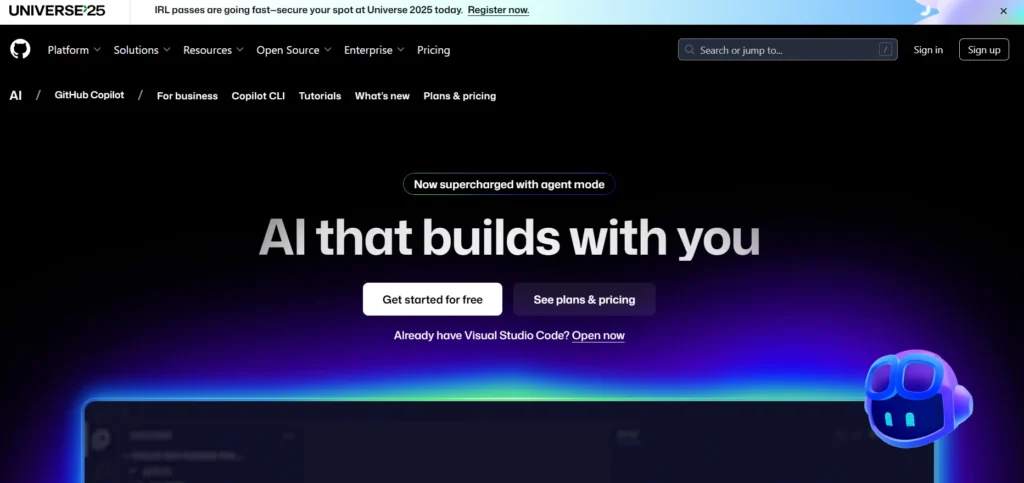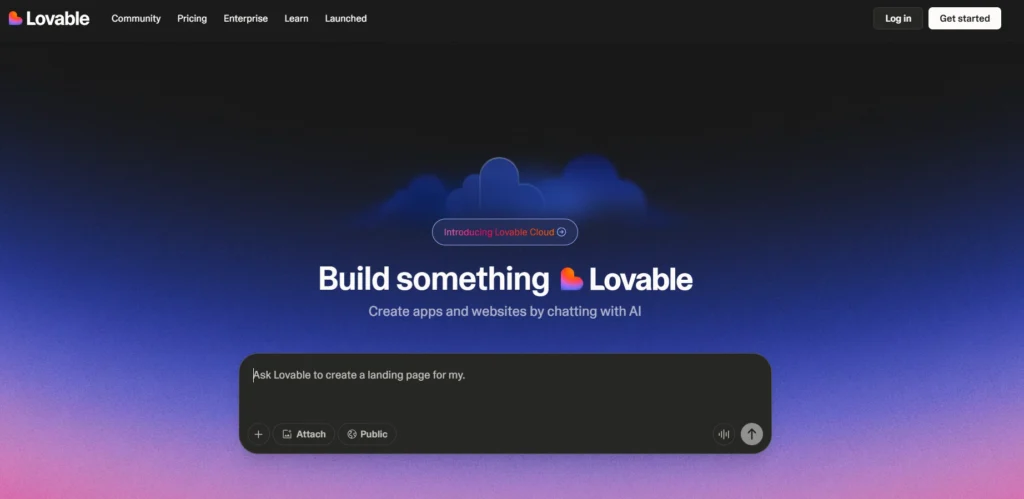Vzero, also known as v0.dev, is a revolutionary new tool that will completely change how digital goods are made in the fast-paced world of web development, where speed, responsiveness, and iteration cycles are what determine market success. It’s not just another code generator; it’s an Intelligent Agent that turns natural language prompts into clean, maintainable, and up-to-date front-end code. Its job is to bridge the gap between design purpose and production-ready implementation.
For decades, it has been a complicated, multi-step process to go from a whiteboard sketch of an idea to a fully functional user interface (UI): a designer makes a mockup in a tool like Figma, and then an engineer carefully converts that design into HTML, CSS, and JavaScript, often debating things like pixel alignment and the ability to reuse parts along the way. Vzero changes this usual, time-consuming process. It uses advanced AI, especially a Large Language Model (LLM) that is tuned for frontend architecture, to make components and whole pages right away that are built with standard technologies like React and Tailwind CSS.
As Vzero becomes more popular, it marks the start of a new era for vzero developers. In this era, the focus shifts from the boring, repetitive job of scaffolding UI to the more important work of business logic, optimization, and user experience. This article will tell you everything you need to know about Vzero: what it is, how it works, and why it is quickly becoming a must-have tool for developers, design teams, and big businesses that want to stay ahead in the digital race.
What is Vzero?
Vercel Labs made Vzero, an AI-powered dynamic user interface system. They are the same people who made the well-known Next.js framework. At its core, Vzero is a sophisticated “prompt-to-code” tool that works like a smart pair coder who only works on the front end.
Its main goal is easy but revolutionary: To turn simple text descriptions into production-ready frontend code.
To make a login form, a pricing page, or a complicated dashboard layout, a user doesn’t have to write long, repeated code. Instead, they can just type a command, like “A responsive, three-column SaaS pricing table with a dark mode toggle,” and Vzero will give them the full, working code. This is done by using a huge training set of high-quality code, which includes open-source libraries and fake data, to make output that follows the best practices for current web development.
Key Features
Vzero is full of tools that are meant to make developers more productive and speed up the process of going from design to code. The star of its show is its AI, but the tools that go with it are what make it a powerhouse.
Generation of Prompt-to-Code
- The most important thing is that it can turn plain English statements into good code.
- This is its main engine, which lets users define complicated layouts, specific component interactions, and aesthetic details.
- It then generates three different code choices, giving users flexibility and design options right from the start.
Output from React and Tailwind CSS
- Vzero only uses React and the utility-first Tailwind CSS framework to make code, and they often wrap these frameworks in the approachable and aesthetically pleasing shadcn/ui components.
- This makes sure that the output is up-to-date, easy to change, and quickly compatible with almost any modern web project made by a vzero dev team.
Making Changes Visually (Design Mode)
- In addition to the first generation, Vzero has a visual Design Mode that lets users improve parts without changing the code.
- This is a very important tool that helps designers and engineers work together.
- It lets non-technical users change spacing, colors, and layout right in a visual editor, and the code that goes with it is updated right away.
Import and image-to-code in Figma
- With this powerful feature, developers and designers can upload a current design or image to skip the text-prompt step.
- Vzero can take a Figma file or a simple screenshot and automatically generate the corresponding React and Tailwind code.
- This means that it’s very easy to go from a mockup to a coded component.
Features of Intelligent Agents
- The system is not just a one-time code creator; it is a smart agent.
- It can do things on its own, like looking for context on the web and looking at existing websites to figure out how they are put together.
- Based on user feedback, it can also fix mistakes in the code it generates and connect to external tools and APIs as required.
Why This Is Useful: It Solves Problems
Vzero fixes a lot of problems that keep happening in the web development environment. It turns slow, error-prone processes into quick, effective workflows.
- Problem: The blank canvas problem and the trouble with setting up at first.
Solution: It makes the core structure and basic boilerplate code right away, giving the vzero developer a good place to start. As a result, hours of original component scaffolding and environment setup are no longer needed.
- Problem: Translating design mockups by hand takes a lot of time.
Solution: Designers can bring in Figma files or photos, and Vzero will turn them right into React code that is ready for production. This cuts the time it takes to go from planning to development by a huge amount.
- Problem: Making sure that UI code is consistent, of good quality, and up to date.
Solution: The output is clean, responsive, and easy to update because it strictly follows the best practices for React, Tailwind CSS, and shadcn/ui.
- Problem: Product teams should use slow processes for iteration and prototyping.
Solution: A simple prompt can be used to quickly make mockups of new features, A/B test versions, and ideas. Teams can test ideas faster than ever before with real-world parts.
- Problem: Different screen sizes see bugs and issues that stop the app from responding.
Solution: Vzero uses Tailwind CSS to make sure that the created components are responsive by design. This gets rid of common problems with style and CSS.
Related Post
If you want to explore the 10+ best AI tools for digital marketing that will make your efforts go through the roof, Read This: Digital Marketing Tools
Who Can Use Vzero
Vzero’s usefulness goes far beyond the normal front-end developer. It can help many people on a modern product team.
Front-end Developers & Engineers
- They use Vzero as a very efficient pair programmer to quickly build up complicated parts like dashboards, forms, and navigation menus. This lets them focus on their own business logic.
- It helps keep code consistent and speeds up migration projects by making new parts quickly that follow current standards like Next.js and Tailwind.
People who manage products
- The tool lets project managers quickly make high-fidelity prototypes for new features based on a feature specification. This makes it much easier for stakeholders to agree on the features and for early users to try them without having to hire an engineer.
- The intelligent assistant features let them write project plans, find interview questions for users, and make feedback forms that connect to a database.
Designers & UI/UX Experts
- They can quickly turn their Figma designs or sketches into working, interactive React components, making sure that the final code matches their design vision.
- Vzero’s Design Mode lets them make small changes to the live component’s look and make it easier for people with disabilities to use. This makes the handoff to the vzero developers better.
Marketing Teams
- Marketers can quickly make and test different versions of landing pages, call-to-action sections, and high-conversion parts for A/B testing campaigns, and they don’t have to rely on the core tech team too much.
- They can use AI to write email campaign templates and do keyword research, then add marketing content straight to new parts of the site.
Solo Startups & Founders
- Vzero gives people making a Minimum Viable Product (MVP) the speed of a no-code tool and the level of work of a professional development team, so they can launch quickly and make changes more often.
- It makes the starting cost much lower by reducing the need for extensive early-stage contract development on frontend components.
Price Plans
Vzero is priced in a variety of ways, with a generously free option that makes it available to individuals and more expensive plans that can meet the needs of big businesses. Most of the time, the Vercel platform handles pricing, and a credit system that is used up based on usage (tokens) is common. Note: The prices may change, and you can choose to be billed monthly or annually, with the annual choice usually giving you a discount.
Pros & Cons
✅ Pros
- In seconds, not hours, you can turn text thoughts into code that works.
- Makes clean, up-to-date React/Tailwind code that is ready to be deployed.
- Combines design and code work with visual editing without any problems.
- Gets rid of unnecessary code so engineers can focus on business concepts.
- Deployment with just one click and full support with the Next.js platform.
❌ Cons
- Focused on web UI (React) rather than native mobile frameworks, so doesn’t fully support mobile apps.
- Code that is generated often needs small changes to be made for performance reasons or to handle odd cases.
- It works best for building up UIs but not so well for managing complex states.
- Paid plans use a credit/token system, which can cause costs that you didn’t expect.
- It only works on the front end, so you have to set up the back end and database by hand.
How to Use Vzero- Step by Step
The process of getting started with Vzero is very easy and is meant to be done quickly. This simple, easy-to-follow guide will help you make your first component.
Step 1: Log In To The Platform
- Try going to v0.app or v0.dev, which is the official Vzero website.
- Use your Vercel account to log in.
- You will need to make a free Vercel account first if you are new to the ecosystem.
- It only takes a minute or two.
Step 2: Type In Your Prompt
- A big text field can be found in the main interface. This is where you talk to the AI.
- Write a full, natural-language description of the UI or component you want to make.
- Simple Prompt: “A dark-themed, responsive login form with a header, two input fields for email and password, a ‘Remember Me’ checkbox, and a blue primary login button.”
Step 3: Generate & Review Options
- Send in your prompt.
- The Vzero intelligent agent will look through its knowledge base, process the request, and then make a few different versions (usually three) of the requested component.
- Look over the live visual previews of each choice.
Step 4: Make The Design Better (Optional)
- If you want to change how something looks, pick your favorite option and go into Design Mode.
- You can change the padding, colors, fonts, and layout of the elements here without having to write code.
- You could also keep the conversation going by asking for changes, like “Change the blue button to a green, outlined button.”
Step 5: Write Down The Code
- Click the “Code” tab when you’re happy with the part.
- You will see the clean React and Tailwind CSS code that was made.
- You can quickly copy the whole, production-ready code to your clipboard by pressing the “copy” button.
Step 6: Add It To Your Project
- Copy the code and then paste it into your local Next.js, React, or any other project that works with it.
- If you are using shadcn/ui, run a npx command to add the component.
- Now you are ready to launch.
- For people who use Vercel, the whole Vzero project can often be uploaded to your Vercel hosting setting with just one click.
Alternatives Tools
AI code creation is becoming bigger very quickly. Vzero is the best React/Tailwind UI building tool, but there are other tools that are better at different things and have different ways of working.
Replit is a full cloud-based development platform that includes deployment, AI help, and version control.
GitHub Copilot is an AI pair programmer that works with your code editor to make code ideas and create functions based on the current situation.
Lovable is an AI-powered tool for building skeletons for full-stack web apps from natural language questions.
Conclusion
Vzero is more than just an amazing new piece of technology; it’s also a force for efficiency, a force for openness in web development, and a powerful new addition to the modern vzero dev toolchain. Vercel has solved one of the biggest problems in the digital product lifecycle: how fast the front end can be built. They did this by putting natural language and design assets into clean, production-ready React and Tailwind CSS code.
For one person, it’s a place to try out their ideas, and a solo founder can quickly make an MVP that looks like it was written by a professional. It’s the best way for teams to work together, making sure that the goals of designers, product managers, and coders are all aligned. There is no such thing as a perfect AI, and the code that is generated may still need some finishing touches by a person. However, Vzero greatly improves the starting point, so developers can skip the repetitive scaffolding work and focus on complex logic and user experience optimization. AI will play a bigger role in development in the future, and Vzero is right at the front of this change. They promise a world where the speed of coding really does match the speed of thought.
Frequent Ask Questions
What is v0 used for?
Vzero is a dynamic user interface system that lets you make, improve, and ship user interface pages and components right away. With React and Tailwind CSS, it takes natural language prompts like “build a dark mode dashboard” and turns them into clean, production-ready code.
How much does v0 cost every month?
Vzero has a Free Plan that you can use to try it out. The main paid plans are the Team Plan ($30 per person per month) and the Premium Plan ($20 per month). All paid plans come with a set number of points that can be used each month.
What does AI v0 mean?
When talking about AI, v0 (or Vzero) is a special AI agent created by Vercel that has been taught to understand how design and code are put together. It is a well-known AI-powered code generation tool that turns high-level requests into low-level frontend code using a powerful Large Language Model (LLM).
What does v0 dev mean?
v0 dev is the name of the group or way of developing that is based on the v0.dev platform. It refers to workers who use the Vzero tool to speed up their front-end work, focusing on quick engineering and code integration instead of making components by hand.
Can v0 make apps for phones?
React and Tailwind CSS are Vzero’s main products, which are tools for building web apps. You can make mobile apps with frameworks like React Native, but Vzero doesn’t make code for fully native mobile frameworks like Swift (iOS) or Kotlin (Android). It’s mostly about web UI.
What can I make with v0?
Any frontend UI element can be made, from simple things like login forms, price tables, and navigation bars to full responsive SaaS landing pages, dashboards, and portfolio layouts.
Can v0 make apps for iOS?
No, Vzero can’t make native iOS apps directly. It turns React code into web code. It’s not possible to use Vzero to make a native iOS game because it doesn’t work with frameworks like Swift/SwiftUI or cross-platform tools like React Native.
Is v0 okay for Cursor?
Cursor is a code writer that adapts to AI, and v0 is a tool for making user interfaces. Even though they are used for different things, developers who use Cursor or any other modern code editor can quickly copy and paste the clean React/Tailwind code that Vzero creates into their project in Cursor. The two tools can work together to make a developer’s work easier.
Thank you for reading this article. I hope this article helps you a lot, and you won’t have to search again for Vzero on the internet.