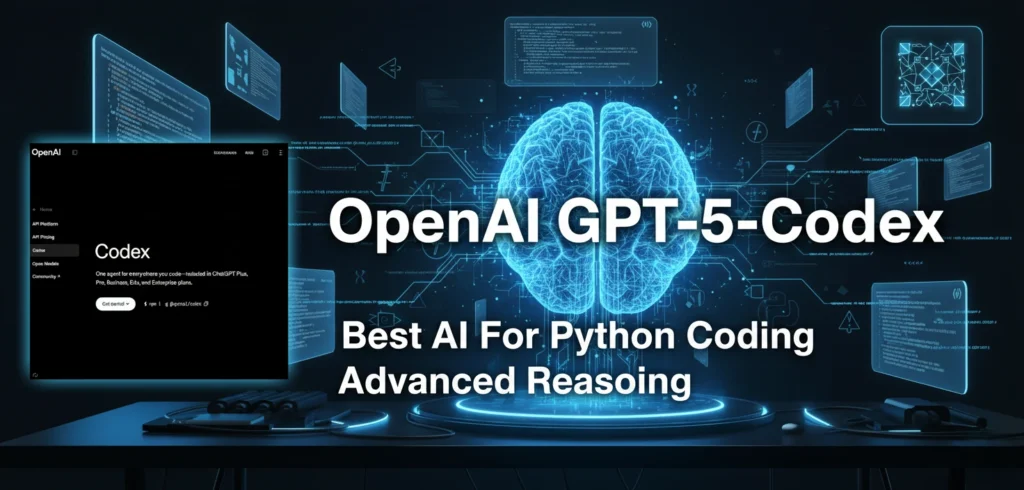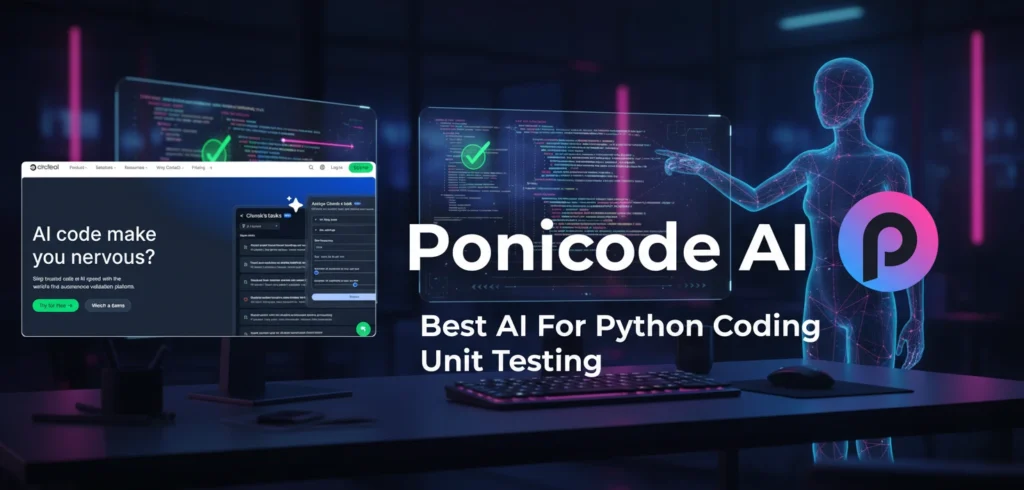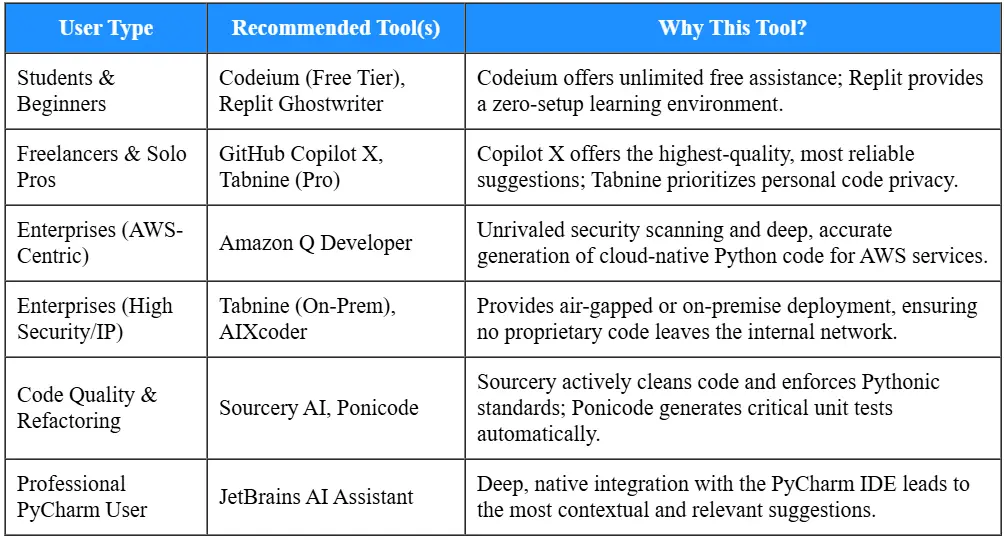Python’s rapid rise is one of the most important events in the history of software development in the 21st century. Python has not only become the most popular computer language in the world, but it has also become the most dominant language. Its clean, easy-to-read syntax, huge ecosystem of libraries (like NumPy and Pandas for data science and Django and Flask for web development), and unmatched flexibility have made it the language of choice for software architects, data scientists, and machine learning programmers.
But at the same time as this rise in fame, there has been an even bigger change: the rise of advanced AI-assisted coding.
The days when writers worked alone and debugged every line of code by hand or searched Stack Overflow for common functions are quickly coming to an end. The most productive coders today are the ones who have figured out how to use AI in their work. These tools—real digital pair programmers—do more than just autocomplete. They understand context, suggest whole functions, make unit tests, and even refactor projects with multiple files based on directions given in natural language.
This complete guide is all about the tools that are making this new age what it is. We looked all over the market to bring you an accurate and up-to-date review of the very best AI for Python coding right now. This is a great place to write your first “Hello, World!” You can be a script writer or a business architect in charge of a huge distributed system. This is where you should start your search for the best AI for Python. We’ll also talk about the choices that won’t break the bank for people looking for the best AI for Python free coding.
Why The Best AI For Python Coding Is Useful
Adding AI to the Python development process has a huge return on investment that goes far beyond just finishing the code. It changes the coder experience in a big way.
- Faster Development and Fixing Bugs:
AI tools can quickly write code that does the same thing over and over, like creating a class with getters and setters, connecting to a database, or writing a complicated regular expression. The most cutting-edge tools on the market today, like Amazon Q Developer or GitHub Copilot X, can do more than just guess what will happen. They can be given a general command like “Make a Flask route that accepts a JSON payload and saves it to the database” and the model, endpoint, and imports they need are built right away. This speedup can cut the time it takes to create routine tasks by more than 40%.
In addition, troubleshooting has changed a lot. A developer can ask the AI assistant, “Why is this function returning a KeyError?” The tool will look at the runtime context, the traceback, and the whole file’s logic to come up with a precise fix, which can often be accepted with just one click. This saves hours of frustrating detective work.
- Fewer Errors and Better Code Quality:
A lot of good, open-source code—billions of lines—is used to train AI models. With this huge set of data, they can find and suggest code trends that follow best practices, like Python’s PEP 8 standards.
- Consistency: The AI makes sure that the project’s formatting, variable naming, and logic are all the same, no matter which coder wrote the code.
- Idiomatic Python: It offers Pythonic solutions (like list comprehensions over complex loops) that are often easier to read and work better.
- Security Scanning: Modern AI helpers now include security analysis, which highlights possible flaws like SQL injection risks or unsafe default settings right in the editor. This moves security to the beginning of the coding process.
- Very Helpful For Both Beginners and Experts:
An AI code assistant is the best teacher for people who are just starting out. It can explain hard Python ideas, suggest the right function definitions for a new library, and debug in real time like a rubber ducky. It speeds up the learning process by showing how professional Python is written by experienced coders.
For workers, AI gets rid of the mental load that comes with switching between contexts. Developers don’t have to spend as much time looking for documentation, syntax, or library usage, so they can focus on the important, complicated business concepts that only humans can think of.
- Efficiency and Effectiveness In Terms Of Cost
Some of the best AI for Python code tools require a subscription, but the extra work they do is well worth the money. A $10–$20-a-month subscription is a small cost compared to the time it saves you from having to fix bugs, create boilerplate code, and modify code by hand. Even the best free AI for coding in Python choices, like Codeium’s individual plan, make you much more productive. This makes this powerful technology available to more people.
12 Best AI For Coding That Enhance The Productivity Of Coder
These are the best AI for Python writing tools that we could find. We looked at their features, how well they worked, and how useful they were for different types of users.
Brief Introduction:
The clear market winner has gone far beyond simple autocomplete by using the newest LLM innovations and a deep connection to the whole GitHub ecosystem.
Key Features:
- Copilot Chat: A built-in chat interface in an IDE that lets you debug, explain code, make tests, and modify while keeping the whole project in mind.
- Copilot for Pull Requests (PRs): Makes notes and descriptions for PRs automatically and can suggest changes to the code while it is being reviewed.
- Voice-to-Code: This feature lets developers use natural language to dictate orders and code structures.
- Security-Aware Ideas: sort ideas to lower the chance of seeing code patterns that aren’t safe or are vulnerable.
Who Can Use It:
- Professionals, startups, businesses, and students (for free if they are confirmed as students) can all use it.
✅ Pros
- The best code completion quality and awareness of the situation.
- VS Code and Visual Studio have the deepest interaction with the GitHub and Microsoft ecosystem.
- Great for using Python testing tools like pytest to make boilerplate code, documentation, and unit tests.
❌ Cons
- Non-students must pay a monthly fee to access.
- Code is handled in the cloud, which can be a problem for businesses with very private codebases that have to follow a lot of rules.
Brief Introduction:
Amazon’s smart AI assistant that puts security first and is mostly aimed at developers working in the AWS environment. The change of name to Amazon Q Developer shows a move toward a more complete AI helper that can have conversations.
Key Features
- AWS-Specific Code Generation: The tool does a great job of making code for AWS SDKs (like Python Boto3) for S3, Lambda, EC2, and other services.
- Security Scanning: This feature checks both newly created and current code in real time, pointing out security holes (like hardcoded credentials) and giving clear instructions on how to fix them.
- Identity-Aware Suggestions: Works with AWS IAM to make sure that the code suggestions are in line with the user’s rights and roles.
Who Ca Use It:
- Businesses, researchers, and backend/cloud developers who have a lot of money involved in the AWS stack can use it.
✅ Pros
- It’s the best at making cloud-native Python code, like serverless Lambda functions.
- Gives individual writers a generous free tier.
- Protects business users’ security and intellectual property as a top priority.
❌ Cons
- Not as useful outside of the AWS cloud as AIs that are more general-purpose.
- Conversational and chat functions are still not as good as Copilot X.
Brief Introduction:
As a company that has been writing AI code for a long time, Tabnine stands out because it always puts privacy first and lets you train AI models offline or on-premise, which makes it a favorite among security-conscious teams.
Key features:
- Privacy-First Deployment: Allows installation in close quarters, between computers, or on-site. Proprietary models are trained without any user code.
- Contextual Completion: You can get code completions for everything from single lines to whole function bodies in Python and more than 30 other languages.
- Team & Private Model Training: Can be taught on the private codebase of a team to learn internal coding standards, proprietary APIs, and logic that is specific to the topic.
Who Can Use It:
- Businesses with strict security and IP rules (like those in finance and healthcare), freelancers, and developers who care about code protection can use it.
✅ Pros
- Leader in code privacy and security in the industry.
- Flexible enough to work with each team’s own coding style and tools.
- Support for important IDEs like VS Code, JetBrains, and Visual Studio is great.
❌ Cons
- For the more expensive plans, you can get full customization and special model training.
- In general, code creation is not as “agentic” (less concerned with carrying out multiple tasks) as Copilot X or Amazon Q Developer.
Brief Introduction:
A cloud-native solution that adds AI support straight to the Replit platform. It’s great for rapid prototyping, teaching, and full-stack development that doesn’t need to be set up locally.
Key Features:
- Full Agentic Coding: As an example, “Build a Python-based API for a to-do list” is a high-level goal that the Replit Agent can take and build the whole project structure, write the first code, and take care of dependencies.
- Explain and Fix Code: This feature instantly explains what a complicated Python snippet does or offers ways to fix bugs right in the cloud editor.
- Smooth Deployment: In minutes, you can go from a natural language prompt to a deployed Python game that is running.
Who Can Use It:
- Students, beginners, startups (to make an MVP), freelancers, and teachers can all use it. quickly iterating or developing.
✅ Pros
- It works on any computer with a browser and doesn’t need to be set up.
- Very good for learning and quickly iterating or developing.
- Strong tools for communities and working together.
❌ Cons
- Because Replit is tied to the Replit cloud environment, developers who really like their local IDEs may feel limited.
- To use more advanced tools, you need to be a Core or Teams subscriber.
Brief Introduction:
This tool is the best choice for developers who use PyCharm, which is the best IDE for professional Python programming. It is tightly connected to the JetBrains ecosystem.
Key features:
- IDE-Native Chat: An AI window that lets you have conversations and remembers the context of the whole PyCharm project.
- Python-Specific Refactoring: Automatically offers refactorings (like extracting a method or making a loop simpler) based on a deep static analysis of the Python code.
- Docstring Generation: Makes docstrings for Python functions and classes right away. These docstrings can be used with reStructuredText or Google style.
- Commit Message Generation: Makes a full draft of a commit message by collecting all the changes made to local code.
Who Can Use It:
- Professional Python developers, businesses that use PyCharm as their normal editor, and data scientists who use the Jupyter Notebook integration can all use it.
✅ Pros
- JetBrains IDEs have the best contextual understanding, which means that ideas are very accurate.
- Integrating smoothly makes it seem like a built-in tool, not a plugin.
- Improves PyCharm’s code review tools, which were already very good.
❌ Cons
- Along with the PyCharm license, you need a different subscription.
- It only works for JetBrains users; it doesn’t work with VS Code or any other tools.
Brief Introduction:
You can directly reach the models that power many of the assistants, which now come in the latest version, GPT-5-Codex. This gives code the best in raw, large-scale reasoning power.
Key Features:
- Advanced Reasoning: Using advanced reasoning, you can do better on difficult, multi-step algorithmic problems and architectural design tasks like “Design a producer-consumer pattern using Python’s multiprocessing library.”
- Code Review and Fixes: Can be asked to look over large chunks of code, find small bugs, and suggest complicated refactorings.
- Integration of Tools via API: Developers can use the GPT-5 API to make their own AI tools that can be used for specific tasks, like validating data or writing security audit scripts.
Who Can Use It:
- Researchers, advanced developers, custom tool builders, and professionals who need to explain or generate deep, one-time code can use it.
✅ Pros
- The best scores on the benchmarks for answering problems and writing correct code.
- It is very flexible and can be used for coding, writing documentation, and expert writing.
- The most up-to-date information on raw LLM data right now.
❌ Cons
- It’s not an IDE-native tool by itself; you need to copy and paste or use a wrapper (like ChatGPT Pro or a third-party plugin).
- When a lot of people need help writing all the time, it can get expensive to use.
Brief Introduction:
This tool is not really a straight rival to Copilot. Instead, it is a more advanced set of AI features that come with Visual Studio and VS Code. It uses the same basic models as Copilot, but its main goal is to make the regular IntelliSense experience better.
Key Features:
- Contextual IntelliSense: It figures out which completion is most likely to be right for a given Python context (like a variable type or a function description) by looking at thousands of GitHub projects.
- Whole-Line Autocompletion: This feature suggests whole lines of code based on the context of the project, not just single words.
- Repeated Edits: This feature learns when you make the same change in different places in your local project and reminds you to do so (for example, when you change the names of arguments over and over again).
Who can Use It:
- Students, developers who want a light AI experience, and people who are already committed to the Microsoft IDE environment can all use it.
✅ Pros
- It’s totally free, and it works with VS Code and Visual Studio.
- It’s small and doesn’t get in the way, and it improves the way developers normally work.
- Works well for making sure that everyone on a team writes good, consistent code.
❌ Cons
- Doesn’t have all of Copilot X’s “agenttic” features, like chat and editing multiple files.
- This feature is only present in Microsoft IDEs.
Brief Description:
Codeium has quickly become popular because it offers a premium set of AI coding features, such as chat and autocomplete, along with a big differentiator: a free tier that individual developers can use as much as they want.
Key Features:
- Unlimited Free Code Completion: Offers real-time code completion for more than 70 languages, including Python, with no limits on the number of users (great for finding the best AI for writing in Python for free).
- Natural Language Code Search: This feature lets users find their own private repositories by describing the functionality they need in everyday language.
- Broad IDE Support: It works with more than 40 editors and IDEs, such as VS Code, JetBrains, Jupyter Notebooks, and Colab, which makes it great for Python data science processes.
- Enterprise On-Premise Option: The enterprise on-premise option lets you host your own website, which gives you full power over security and IP addresses.
Who Can Use It:
- Developers on a tight budget, freelancers, students, data scientists, and businesses that need a self-hosted option can all use it.
✅ Pros
- The best free full-featured AI assistant on the market.
- Response times that are very fast and low delay.
- Privacy is very important (no training on secret code).
❌ Cons
- Even though the quality of the suggestions is good, they may not be as advanced as Copilot for very general jobs.
- The enterprise tier is usually the only one that can use the advanced code search tool.
Brief Introduction:
Polycoder AI is the most advanced open-source-based, fully customizable coding LLM on the market right now. Polycoder is preferred by developers who value model openness, fine-tuning on custom data, and self-hosted privacy over vendor-locked solutions.
Key features:
- Modular Architecture: Backend LLMs can be switched out in a modular architecture, which lets a team finetune an open-source model (like a version of Code Llama or DeepSeek-Coder) on their own Python codebase.
- Full Transparency: The coder owns the model, the data, and the environment for deployment, so no code leaves the building.
- Agentic Command-Line Interface (CLI): It is designed to work best with command-line workflows. It lets you do complex coding jobs and refactor multiple files by using text prompts in the terminal.
Who Can Use It:
- Businesses with their own algorithms, research teams, open-source fans, and developers who need a fully private and personalized solution can all use it.
✅ Pros
- Complete control over the protection of data and how models behave.
- Compared to subscription plans based on users, it is cheaper to use multiple times.
- High adaptability for Python libraries that are used in special fields, like computer science.
❌ Cons
- More technical knowledge is needed to set it up and keep it running.
- Does not have the “plug-and-play” ease of use of business competitors.
Brief Introduction:
The AIXcoder platform is mature and stable, and it focuses on business and team collaboration. It offers powerful code generation with a focus on local deployment and team consistency.
Key Features:
- Enterprise-Grade On-Premise:This type of AI assistant is made for big businesses that need to keep it completely inside their own network to keep it safe.
- Team Training: The organization’s full Python codebase can be used to train a private model. This helps keep coding standards consistent and makes use of proprietary knowledge.
- Intelligent Completion & Refactoring: Completes whole blocks and functions and makes smart refactoring proposals that fit the style of the team.
Who Can Use It:
- Big businesses, IT consulting firms, and Python-based organizations with private data (like banks and telecoms).
✅ Pros
- Platform that is very stable and has been developed over many years.
- Great for making sure that big, geographically spread teams all use the same code.
- Cuts down on network latency for ideas in high-security areas.
❌ Cons
- There is less exposure and a smaller selection of free plans for individual developers in the US market.
- It takes more work to set up and configure than a simple IDE app.
Brief Introduction:
Sourcery is different because it is an AI tool that is meant to improve code quality by focusing on refactoring, getting rid of technical debt, and making sure that best practices are followed in Python. It’s AI for programmers who don’t like code that is all over the place.
Key features:
- Real-Time Refactoring: This feature looks at Python code as it is being written in the IDE and offers ways to make it better, like using list comprehensions instead of complex loops or making conditional logic easier to understand.
- Automatic Code Review: Works with GitHub and GitLab to give immediate, automated comments on Pull Requests, pointing out places that need to be fixed before a human review.
- Best Practice Enforcement: Sticks to Python’s best practices, encouraging DRY (Don’t Repeat Yourself) ideas and clean, easy-to-read code.
Who Can Use It:
- Teams that need to manage old Python code, freelancers who want to write high-quality code, and developers who want to learn more advanced Pythonic skills can all use it.
✅ Pros
- This is the best tool for actually making Python codebases better.
- Works perfectly with team processes (IDEs and PRs).
- Real-time help for coders to learn better Python habits.
❌ Cons
- It’s not a tool that makes new code; instead, it works on improving the quality and efficiency of code you’ve already written.
- To get the best benefits, you need to pay for the individual or team plan.
Brief Introduction:
Ponicode is all about unit testing, which is one of the most boring and important parts of Python programming. The platform is an AI-driven test development and code review tool that makes it easy to increase test coverage.
Key features:
- AI-Driven Test Generation: Uses famous frameworks like unittest or pytest to automatically create unit tests for Python functions. With just one click, this greatly increases the number of tests that are run.
- Edge Case Detection: The AI looks at the function signature and logic to come up with important edge cases, boundary conditions, and error routes that a person might miss.
- Code Assessment: This tool gives Python code a quality score based on how hard it is to understand, update, and test.
- Free CLI: Gives people a free Command Line Interface to use.
Who Can Use It:
- It can be used by QA teams, teams that need to make sure they cover all of their code, and developers who work on important systems where bugs cost a lot of money.
✅ Pros
- This is the most focused and useful AI tool for making Python unit tests.
- Saves a huge amount of time on writing boring tests.
- The free CLI is a great way for individual coders to start.
❌ Cons
- There is no chat or general code completion, so it’s not a general-purpose coding helper.
- You have to add its process to your testing pipeline.
Quick Comparison Table
Conclusion & Future Scope Of AI For Python Coding
The market for AI-assisted coding has grown a lot, and now there are specific tools for every developer’s needs and workflow. No longer is picking the best AI for Python code a matter of finding a single “best” tool. Instead, it’s about finding the right tool for the job.
Future Scope:
As we look to the future, it’s clear that AI coding helpers are changing from tools that fill in missing code to agents that do their own work. Tools like GitHub Copilot X and Replit Agent are able to do full jobs across multiple files. With models like GPT-5-Codex at their core, the next wave of tools will likely be able to:
- Take care of the whole development process, from Jira tickets to Pull Requests with tests and paperwork.
- Make the coding experience completely unique by analyzing a person’s or team’s private codebase in great detail to create truly unique code that works in their specific area.
- Local-first or self-hosted deployment choices are becoming the norm for businesses, making them even safer and removing most privacy concerns.
These tools are not a danger to Python developers in the U.S. or anywhere else in the world; they make them much more productive. They take care of the boring tasks automatically, cut down on mistakes, and free up people to work on the more creative and difficult parts of software design. Now is the time to accept the future of coding by getting an AI assistant if you haven’t already. Pick the best AI for Python coding that helps you succeed faster.
Frequent Ask Questions
What is the best AI for Python coding?
GitHub Copilot X is generally thought to be the best AI for Python coding for the average professional coder. It has the most accurate and high-quality code completion, built-in chat features, and is deeply integrated into the most popular editor (VS Code). Because it generates code that works with AWS and focuses on security, Amazon Q Developer is the best choice for coders working with AWS.
Is there any free AI for coding Python?
Yes, without a doubt. Codeium has the best AI coding assistant on the market, and individual writers can use it for free as much as they want. Also, Microsoft IntelliCode is a powerful, free add-on that comes with VS Code, and many of the top competitors, such as Amazon Q Developer and Ponicode, offer very generous free individual plans. This makes it easy to get the best AI for Python programming for free.
Which AI is better for Python beginners?
For people who are new to Python, Replit Ghostwriter (Replit AI) and Codeium are the best options. Replit’s cloud setting doesn’t need to be set up locally, and its Agent can help build projects quickly. Its AI Assistant is great for explaining code. Codeium lets you get high-quality suggestions for free in a lot of famous IDEs.
Can AI replace Python developers?
No, AI can’t take the place of Python writers. AI assistants are great at making boilerplate code, writing tests, and fixing clear bugs, which means they can do 30–50% of a developer’s work automatically. However, AI isn’t good at high-level jobs like defining business logic, strategic software architecture, managing stakeholder expectations, designing complex APIs, or checking the code it makes against complex, real-world requirements. AI is a useful tool, not an alternative.
How accurate is AI-generated Python code?
It’s very accurate, but it depends on the job and the model. When it comes to simple functions, boilerplate code, and well-documented library usage, top models like GPT-5-Codex and GitHub Copilot X are often 80–95% accurate and right. For complicated tasks with many files or tasks that are specific to a niche area, the accuracy goes down. A human worker must look over and test all code made by AI.
What’s the best AI for debugging Python?
Right now, the best tools for testing are GitHub Copilot Chat and the JetBrains AI Assistant. That’s right, they don’t have to leave the IDE to look at a traceback or a piece of code, explain why a mistake happened, and suggest a fix. Amazon Q Developer is great at finding and fixing security and setup problems in AWS Python services when debugging in the cloud.
Does GitHub Copilot support Python coding fully?
Yes, Python works perfectly with GitHub Copilot (now called Copilot X). Copilot learned a lot of languages, and Python is one of them. Its models are optimized for Python’s syntax, popular libraries (like Django, Flask, Pandas, and NumPy), and best practices (PEP 8). Chat, PR summaries, and testing are all of its functions that can be used with Python projects.
Which AI tool is best for Python projects in the US?
For most US developers working on general-purpose Python projects (like web development, data analysis, and scripting), GitHub Copilot X has the best mix of features, quality, and ease of use with common US developer processes (like VS Code and GitHub). Tabnine’s local model choice is often chosen by U.S. businesses that need to keep data private.
Thank you for reading this article. I hope this article helps you a lot, and you won’t have to search again for Best AI for python coding on the internet.